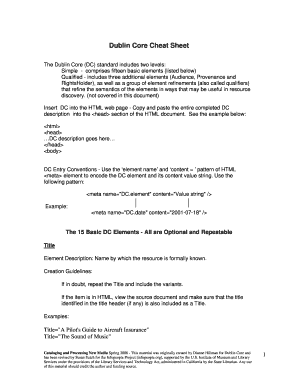
Get Dublin Core Html Cheat Sheet Form
How it works
-
Open form follow the instructions
-
Easily sign the form with your finger
-
Send filled & signed form or save
How to fill out the Dublin Core Html Cheat Sheet Form online
Filling out the Dublin Core Html Cheat Sheet Form is a crucial step for incorporating metadata into your web documents. This guide will provide you with step-by-step instructions to help you accurately complete the form for effective resource discovery.
Follow the steps to complete the Dublin Core Html Cheat Sheet Form.
- Click ‘Get Form’ button to obtain the form and open it for online completion.
- Begin filling in the Title element, which is the formal name given to the resource. Ensure to repeat the Title if there are variations and to follow the examples provided.
- Next, input the Creator element, identifying the entity responsible for the content. List personal names with the surname first, and follow the conventions as outlined.
- Fill in the Subject field with relevant keywords or classification codes that accurately represent the resource topic, selecting significant terms.
- Enter a Description of the resource, using full sentences to summarize the content without including HTML or structural tags.
- Complete the Publisher field by indicating the entity providing access to the resource. Avoid repeating the name if it matches the Creator.
- If applicable, add information about any Contributors who have played a role in the resource development.
- Record the Date associated with the resource, adhering to the YYYY-MM-DD format. If the full date is unknown, provide as much information as possible.
- Specify the Type of the content, choosing terms from controlled vocabularies if possible, and feel free to repeat for multiple types.
- Input the Format of the resource, detailing its physical or digital manifestation. Like the Type, you may include multiple instances as needed.
- Fill in the Identifier field with formal identification systems like URLs or ISBN numbers, ensuring proper formatting.
- Provide the Source element, referencing any related resources or bibliographic citations if applicable.
- Note the Language of the content, using appropriate language tags or descriptive text as necessary.
- If relevant, describe any Relationships the resource has with other resources, using formal identification methods for clarity.
- Define the Coverage of the content by specifying spatial or temporal location details, drawn from controlled vocabularies when possible.
- Finally, include the Rights information, which outlines the rights held concerning the resource, utilizing either text statements or URLs.
- Review all entries for completeness and accuracy before saving changes, downloading, printing, or sharing the completed form.
Start filling out your Dublin Core Html Cheat Sheet Form online today for enhanced resource management.
As mentioned earlier, Dublin Core includes a set of fifteen elements in its core metadata framework. Each of these elements is designed to capture key aspects of a resource, such as its title, creator, and subject. By using the Dublin Core Html Cheat Sheet Form, you can ensure each relevant element is appropriately applied. This structured approach enhances both clarity and search engine optimization.
Industry-leading security and compliance
-
In businnes since 199725+ years providing professional legal documents.
-
Accredited businessGuarantees that a business meets BBB accreditation standards in the US and Canada.
-
Secured by BraintreeValidated Level 1 PCI DSS compliant payment gateway that accepts most major credit and debit card brands from across the globe.


