Loading
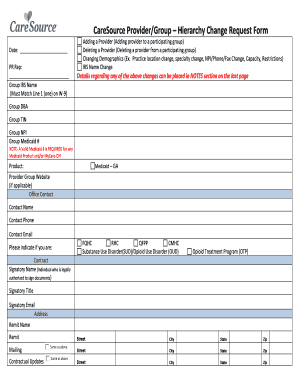
Get Caresource Ga-p-0548 2018-2026
How it works
-
Open form follow the instructions
-
Easily sign the form with your finger
-
Send filled & signed form or save
How to fill out the CareSource GA-P-0548 online
Filling out the CareSource GA-P-0548 form online is a straightforward process. This guide will provide you with clear, step-by-step instructions to ensure you accurately complete the form and submit it effectively.
Follow the steps to complete the online form successfully.
- Click ‘Get Form’ button to initiate the process and access the form for editing.
- Enter the date in the designated space provided at the top of the form.
- Identify the PR representative by entering their name in the appropriate field.
- Provide the group IRS name. Make sure this matches line 1 on the W-9 form.
- Select the type of change you are making by checking the relevant boxes: adding a provider, deleting a provider, changing demographics, or changing the IRS name.
- Fill in the group DBA, TIN, NPI, and Medicaid number as required. Note that a valid Medicaid number is necessary for any Medicaid products.
- Indicate the product type by selecting 'Medicaid – GA' in the relevant field.
- If applicable, add the provider group website, office contact name, contact phone, and contact email under the contact information section.
- Indicate your role by checking if you are a contract signatory. Fill in the signatory name, title, and email address of the person authorized to sign documents.
- Complete the remit name and address information including street address, city, state, and zip code. You can specify if this is the same as the above section.
- Provide any necessary details for contractual updates, ensuring consistency with the previous section.
- Fill in the provider details for each provider. Include their degree, telemedicine services, presentation site, contact information, board certifications, specialties, and any age restrictions.
- Review the race/ethnicity, CAQH number, and any additional languages or competencies for each provider as necessary.
- If there are additional providers, use the option to insert rows for more lines to ensure all necessary information is captured.
- In the notes section, provide any additional relevant details regarding the changes requested.
- Once all sections are filled out accurately, save your changes and choose to download, print, or share the completed form as needed.
Complete your CareSource GA-P-0548 form online today to ensure efficient processing.
If you aren't sure what to ask or where to go for care, call our CareSource24® Nurse Advice Line. Call 1-866-206-0554 (TTY: 1-800-750-0750 or 711) to talk to a CareSource24 registered nurse. We're here for you 24 hours a day, 7 days a week.
Industry-leading security and compliance
US Legal Forms protects your data by complying with industry-specific security standards.
-
In businnes since 199725+ years providing professional legal documents.
-
Accredited businessGuarantees that a business meets BBB accreditation standards in the US and Canada.
-
Secured by BraintreeValidated Level 1 PCI DSS compliant payment gateway that accepts most major credit and debit card brands from across the globe.


