Loading
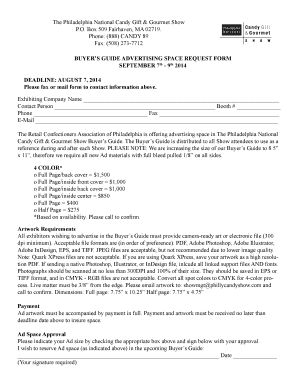
Get Buyers Guide That Is Typeable
How it works
-
Open form follow the instructions
-
Easily sign the form with your finger
-
Send filled & signed form or save
How to fill out the Buyers Guide That Is Typeable online
This guide provides a step-by-step approach to successfully completing the Buyers Guide That Is Typeable online. Whether you are new to online forms or have some experience, this resource will support you in navigating each section effectively.
Follow the steps to complete the form accurately.
- Click ‘Get Form’ button to obtain the document and open it in your preferred editor.
- Begin by filling in the exhibiting company name in the designated field. This information is essential for identifying your business in the Buyer’s Guide.
- Next, enter the contact person's name. Ensure this is the individual who will be communicating regarding the advertisement.
- Complete the booth number section, which is necessary for exhibition identification.
- Provide the contact phone number. This will be used for any follow-up inquiries.
- Fill in the fax number where any correspondence can be sent.
- Input the email address to facilitate electronic communication. Ensure it is correct to avoid missed notifications.
- Choose your desired advertisement size by checking the corresponding box and note the associated costs for each option.
- Prepare the ad artwork according to the specified requirements, ensuring it meets the resolution and format criteria outlined.
- Finalize your document by signing it and adding the date, which confirms your intent to reserve ad space.
- After completing all fields, save your changes. You may then download, print, or share the form for submission as outlined.
Get started on your Buyers Guide That Is Typeable online today!
Related links form
Writing a how-to guide example requires you to choose a specific task that your audience may need assistance with. Clearly outline each step in sequential order and ensure that language remains straightforward. Additionally, provide a typeable template for the steps, enabling users to customize it according to their scenarios, thereby enhancing usability and engagement.
Industry-leading security and compliance
US Legal Forms protects your data by complying with industry-specific security standards.
-
In businnes since 199725+ years providing professional legal documents.
-
Accredited businessGuarantees that a business meets BBB accreditation standards in the US and Canada.
-
Secured by BraintreeValidated Level 1 PCI DSS compliant payment gateway that accepts most major credit and debit card brands from across the globe.


