Loading
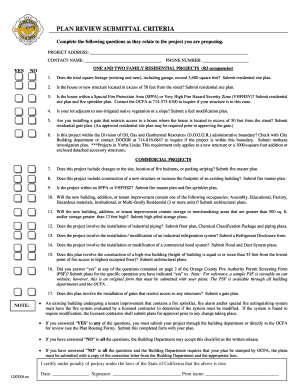
Get Ocfa Plan Check
How it works
-
Open form follow the instructions
-
Easily sign the form with your finger
-
Send filled & signed form or save
How to fill out the Ocfa Plan Check online
The Ocfa Plan Check is an essential document for ensuring compliance with fire safety regulations in construction projects. This guide provides a clear and user-friendly approach to filling out the form accurately and efficiently.
Follow the steps to complete the Ocfa Plan Check online.
- Press the ‘Get Form’ button to obtain the Ocfa Plan Check form and open it in the editor.
- Begin by entering the project address in the designated field to ensure your submission is recorded accurately.
- Next, provide your contact name to help facilitate communication regarding your submission.
- Enter your phone number, ensuring you include the correct area code. This information is crucial for any follow-up questions.
- Review the list of questions related to the project type you are proposing, selecting 'Yes' or 'No' as applicable for each item.
- If you answer 'Yes' to any question, note the specific requirements for documentation to be submitted, such as site plans, fire master plans, or architectural plans.
- If all questions are answered 'No', verify if your plan needs a stamp from the OCFA or if the Building Department provides a written release.
- At the end of the form, certify your answers by adding your signature, printed name, and date to confirm the truthfulness of your submission.
- Once completed, you can save your changes, download, print, or share the form as needed for submission.
Complete your Ocfa Plan Check online today to ensure compliance with fire safety regulations.
OCFA stands for the Orange County Fire Authority, which is dedicated to serving the residents and businesses of Orange County through high-quality fire protection and emergency services. It plays a pivotal role in community safety, preparedness, and fire prevention efforts. For anyone navigating the Ocfa Plan Check, understanding OCFA's mission and services can enhance compliance and safety in development projects.
Industry-leading security and compliance
US Legal Forms protects your data by complying with industry-specific security standards.
-
In businnes since 199725+ years providing professional legal documents.
-
Accredited businessGuarantees that a business meets BBB accreditation standards in the US and Canada.
-
Secured by BraintreeValidated Level 1 PCI DSS compliant payment gateway that accepts most major credit and debit card brands from across the globe.


