Loading
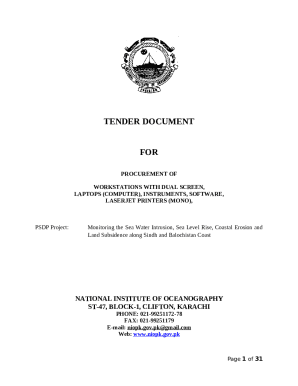
Get Pk Tender Document For Procurement Of Workstations With Dual Screen Laptops (computer) Instruments
How it works
-
Open form follow the instructions
-
Easily sign the form with your finger
-
Send filled & signed form or save
How to fill out the PK Tender Document for procurement of workstations with dual screen laptops (computer) instruments online
This guide provides a clear and comprehensive approach to filling out the PK Tender Document for the procurement of workstations with dual screen laptops and related instruments. Designed to assist users of all experience levels, the following steps will help ensure that the document is completed accurately and efficiently.
Follow the steps to complete the PK Tender Document online.
- Click ‘Get Form’ button to obtain the form and open it in the document editor.
- Review the general information section, which outlines the scope of the tender and source of funds. Make sure to understand the requirements for eligibility before proceeding.
- Fill out the tender documents section by ensuring all forms of tender and any standard forms required are included and correctly filled.
- In the preparation of the tender, detail the language to be used (English). Specify all necessary documents comprising the tender, such as the covering letter, form of tender, tender security, and other required documentation.
- Ensure the sufficiency of your tender by verifying all rates and prices are correctly entered in the schedule of prices.
- Complete the sections that establish the tenderer's eligibility and confirmation that the works conform to the tender documents.
- Provide the tender security in the form required, typically 2% of the bid price, ensuring it meets the stated conditions.
- Confirm the validity of tenders, ensuring it remains valid for 120 days following tender opening. Prepare and sign the necessary documents.
- Submit the completed tender document before the defined deadline and in adherence to submission guidelines, which state that tenders submitted via electronic means will not be accepted.
- After submission, ensure that you keep a record of the confirmation of your submission and all necessary documentation for your references.
- Finally, once your tender is submitted, you may follow up for any announcements pertaining to the tender via official channels as specified.
Complete your PK Tender Document online today to ensure your submission meets the necessary requirements.
Tender documentation: The set of documents prepared by a quantity surveyor to invite bids from contractors, including drawings, specifications, bills of quantities, and contractual terms.
Industry-leading security and compliance
US Legal Forms protects your data by complying with industry-specific security standards.
-
In businnes since 199725+ years providing professional legal documents.
-
Accredited businessGuarantees that a business meets BBB accreditation standards in the US and Canada.
-
Secured by BraintreeValidated Level 1 PCI DSS compliant payment gateway that accepts most major credit and debit card brands from across the globe.


