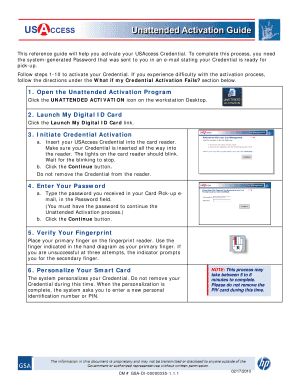
Get Usaccess Unattended Activation Program
How it works
-
Open form follow the instructions
-
Easily sign the form with your finger
-
Send filled & signed form or save
How to fill out the Usaccess Unattended Activation Program online
Activating your USAccess Credential is essential for accessing secure systems and services. This guide provides clear, step-by-step instructions on how to complete the Usaccess Unattended Activation Program online, ensuring a smooth activation process.
Follow the steps to activate your USAccess Credential successfully.
- Click the ‘Get Form’ button to obtain the Usaccess Unattended Activation Program and open it in your chosen editor.
- Locate and double-click the UNATTENDED ACTIVATION icon on your workstation desktop to open the Unattended Activation Program.
- Follow the prompts to Launch My Digital ID Card by clicking the corresponding link.
- In the Password field, type the system-generated password you received via email for your Credential. Ensure the password is entered correctly before clicking the Continue button.
- Place your designated primary finger on the fingerprint reader. Follow the visual cues from the hand diagram; if unsuccessful after three attempts, you will be prompted to use your secondary finger.
- The system will personalize your Credential. Do not remove your Credential during this phase, which may take 5 to 8 minutes. You will be asked to enter a new personal identification number (PIN).
- Create a strong PIN adhering to the guidelines provided on the page. Enter the new PIN in the appropriate field, then re-enter the same PIN to confirm it before clicking the Continue button.
- Once again, place your primary finger on the fingerprint reader to verify your fingerprint.
- To digitally sign the Privacy Act statement, read the statement thoroughly, scroll as necessary, then click I Agree. Next, enter your new personal PIN and click the OK button, followed by clicking Yes in the Confirmation Required box.
- Upon completion, the Acknowledgement Confirmation page will appear. Remove your Credential from the card reader and close the Activation application by clicking the X in the upper right corner of the window.
Complete your USAccess Credential activation online to ensure access to important services and systems.
Related links form
A PIV card contains critical information, such as the cardholder's name, photo, and biometric data. Additionally, it holds digital certificates used for secure access to systems and physical locations. The USAccess Unattended Activation Program ensures that all stored data is protected, providing a safe and reliable means of identity verification. Understanding what is on your PIV card can help you appreciate the security it offers.
Industry-leading security and compliance
-
In businnes since 199725+ years providing professional legal documents.
-
Accredited businessGuarantees that a business meets BBB accreditation standards in the US and Canada.
-
Secured by BraintreeValidated Level 1 PCI DSS compliant payment gateway that accepts most major credit and debit card brands from across the globe.


