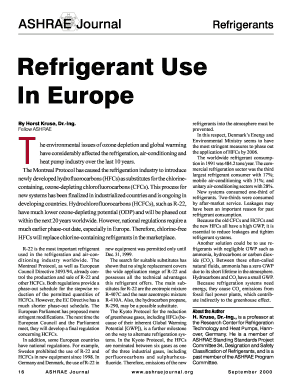
Get Refrigerant Usage Form
How it works
-
Open form follow the instructions
-
Easily sign the form with your finger
-
Send filled & signed form or save
How to fill out the Refrigerant Usage Form online
Filling out the Refrigerant Usage Form online is a crucial task for users in the refrigeration, air-conditioning, and heat pump industry. This guide provides clear and supportive instructions to help you navigate through each section of the form with ease.
Follow the steps to successfully complete the Refrigerant Usage Form online.
- Click ‘Get Form’ button to obtain the form and open it for editing.
- Begin by entering your personal information in the designated fields. This typically includes your name, contact details, and organization to ensure accurate identification.
- In the section dedicated to refrigerant types, input the specific refrigerants you intend to use, along with their quantities. Be sure to use the correct units as specified in the form.
- Next, provide details about the purpose of refrigerant use. Clearly specify whether it is for cooling, heating, or any other related applications.
- Review any additional sections that may require detailed descriptions about the equipment you will be using the refrigerants in, as well as any relevant maintenance practices.
- Once you have filled out all necessary fields, carefully review your entries to ensure accuracy. Make any corrections needed.
- Finally, you can save changes, download, print, or share the completed form as necessary.
Complete the Refrigerant Usage Form online today to ensure compliance and proper refrigerant management.
Filling up refrigerant involves connecting a charged cylinder to the service port on your system. Make sure to follow the manufacturer’s guidelines and wear appropriate safety gear. Open the valve on the refrigerant cylinder slowly and monitor the system pressure using gauges. Using the Refrigerant Usage Form can help you record this process, ensuring compliance and maintaining accurate records.
Industry-leading security and compliance
-
In businnes since 199725+ years providing professional legal documents.
-
Accredited businessGuarantees that a business meets BBB accreditation standards in the US and Canada.
-
Secured by BraintreeValidated Level 1 PCI DSS compliant payment gateway that accepts most major credit and debit card brands from across the globe.


