Loading
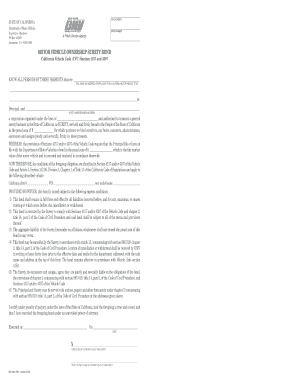
Get Ca Dmv Form Reg 5057
How it works
-
Open form follow the instructions
-
Easily sign the form with your finger
-
Send filled & signed form or save
How to fill out the Ca Dmv Form Reg 5057 online
Filling out the California DMV Form Reg 5057 is a crucial step for individuals and businesses looking to validate their surety bond for motor vehicle ownership. This guide will provide you with a comprehensive overview of the form and detailed, step-by-step instructions on how to complete it online.
Follow the steps to accurately complete the form online.
- Click ‘Get Form’ button to access the Ca DMV Form Reg 5057 and open it in your preferred document editor.
- Begin filling out the form by providing the full name and address of the applicant for the California motor vehicle title in the designated fields.
- Enter the surety name and business address. Ensure that the surety is an admitted surety insurer authorized to transact business in California.
- Indicate the state or country where the surety company’s incorporation documents are filed in the specified section.
- Complete the motor vehicle description by entering the California plate number, vehicle identification number (VIN), and the year, model, and make of the vehicle.
- Fill in the city and county where the bond is being signed, followed by the date of execution.
- Provide the signature of the attorney-in-fact for the surety, ensuring to use their true full name.
- Finally, print or type the name of the attorney-in-fact in the designated area.
- Once all sections are completed, review the form for accuracy, then you may save changes, download, print, or share the completed form as needed.
Complete your documents online efficiently and ensure a smooth processing of your California DMV Form Reg 5057.
You should mail your CA DMV medical examination report to the address listed on the form's instructions. If you're using the Ca Dmv Form Reg 5057, make sure you attach the medical report as required. Correctly following the mailing instructions helps expedite the processing of your report.
Industry-leading security and compliance
US Legal Forms protects your data by complying with industry-specific security standards.
-
In businnes since 199725+ years providing professional legal documents.
-
Accredited businessGuarantees that a business meets BBB accreditation standards in the US and Canada.
-
Secured by BraintreeValidated Level 1 PCI DSS compliant payment gateway that accepts most major credit and debit card brands from across the globe.


