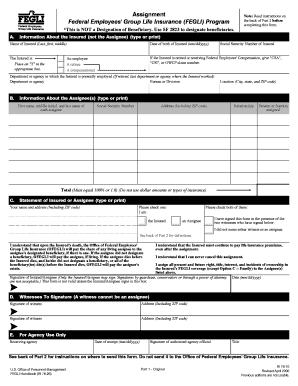
Get Fegli Online Form
How it works
-
Open form follow the instructions
-
Easily sign the form with your finger
-
Send filled & signed form or save
How to fill out the Fegli Online Form online
Completing the Federal Employees' Group Life Insurance (FEGLI) Online Form is an important step in managing your life insurance assignment. This guide will provide clear and concise instructions to ensure you can easily fill out the form online, regardless of your prior experience.
Follow the steps to successfully complete the Fegli Online Form.
- Click the ‘Get Form’ button to access the Fegli Online Form and open it in your preferred editor.
- In section A, fill in the personal information of the insured, including their name in the format 'Last, First, Middle', date of birth in 'mm/dd/yyyy', social security number, and their current or last department or agency. Make sure to indicate whether the insured is an employee, retiree, or compensationer by placing an 'X' in the corresponding box.
- Continuing with section B, provide information about the assignee or assignees. For each assignee, enter their full name, social security number, complete address (including ZIP code), relationship to the insured, and the percentage or fraction assigned. Ensure that the total percentages equal 100% or 1.0.
- In section C, provide a statement of the insured or assignee. Include your name and address. Select whether you are the insured or an assignee by checking the appropriate box. Make sure to have the form signed in the presence of two witnesses who should also sign in the designated area.
- Section D requires you to document the witnesses to the signature. Each witness must provide their address and sign the form. Note that witnesses cannot be assignees.
- In section E, this is for agency use only. Make sure to leave it blank or provide the necessary information as required by the agency when submitting the form.
Start filling out the Fegli Online Form today to manage your life insurance assignment effectively.
Claiming a life insurance policy online is made easy with the Fegli Online Form. Simply navigate to the form, fill in the required fields, and attach any supporting documents, such as the policy number and a death certificate. This user-friendly process allows you to manage your claims without unnecessary hassle. Trust the Fegli Online Form to provide a seamless way to submit your claim effectively.
Industry-leading security and compliance
-
In businnes since 199725+ years providing professional legal documents.
-
Accredited businessGuarantees that a business meets BBB accreditation standards in the US and Canada.
-
Secured by BraintreeValidated Level 1 PCI DSS compliant payment gateway that accepts most major credit and debit card brands from across the globe.


