Loading
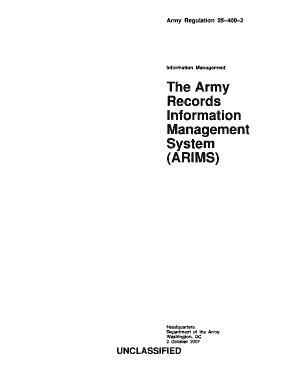
Get Arims
How it works
-
Open form follow the instructions
-
Easily sign the form with your finger
-
Send filled & signed form or save
How to fill out the Arims online
Filling out the Army Records Information Management System (Arims) form online is an essential process for managing Army records effectively. This guide provides clear, step-by-step instructions to help users, including those with limited legal experience, navigate the form with ease.
Follow the steps to complete the Arims form.
- Click the ‘Get Form’ button to access the Arims form and open it in the online editor.
- Begin filling in the required fields on the Arims form, ensuring all necessary information is entered accurately. Pay special attention to sections that require specific data such as record titles and retention periods.
- Review each section of the form to ensure compliance with the Army recordkeeping guidelines. Make adjustments as necessary to maintain accuracy and clarity.
- Once all fields have been completed and verified, you can choose to save the changes made to the form. This can be done by selecting the save option within the online editing interface.
- If required, download a copy of the completed form for your records or further action. You may also have the option to print the form directly from the online editor.
- After reviewing and ensuring the information is complete, submit the Arims form for processing in accordance with the established Army procedures. Ensure you receive confirmation of submission.
Start filling out your Arims form online now for efficient records management.
To write out a military address, start with the recipient's name and rank, followed by their unit. Then include the installation name and make sure to add the zip code. By utilizing the Arims platform, you can follow examples and maintain the correct format, thus making the task much easier and consistent with military protocol.
Industry-leading security and compliance
US Legal Forms protects your data by complying with industry-specific security standards.
-
In businnes since 199725+ years providing professional legal documents.
-
Accredited businessGuarantees that a business meets BBB accreditation standards in the US and Canada.
-
Secured by BraintreeValidated Level 1 PCI DSS compliant payment gateway that accepts most major credit and debit card brands from across the globe.


