Loading
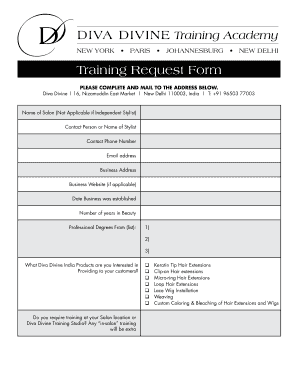
Get View And Print Training Request Form Here - Hair Extensions India
How it works
-
Open form follow the instructions
-
Easily sign the form with your finger
-
Send filled & signed form or save
How to fill out the View And Print Training Request Form Here - Hair Extensions India online
Filling out the View And Print Training Request Form Here - Hair Extensions India is a straightforward process designed to streamline your training requests. This guide will provide clear, step-by-step instructions to ensure that you complete the form accurately and efficiently.
Follow the steps to complete your training request form.
- Click ‘Get Form’ button to access the form and open it in your preferred editor.
- Begin by entering your salon name in the designated field. If you are an independent stylist, you may leave this blank.
- Next, provide the name of the contact person or the name of the stylist responsible for this training request.
- Fill in the contact phone number to ensure the training team can reach you if necessary.
- Enter your email address for communication regarding the training request.
- Complete the business address, ensuring to include any relevant details to help identify your location.
- If applicable, provide your business website address.
- Indicate the date your business was established to provide context about your experience.
- Fill in the number of years you have been in the beauty industry.
- List your professional degrees by entering them in the provided fields.
- Select the Diva Divine India products you are interested in providing to your customers by checking the relevant boxes.
- Indicate whether you require training at your salon location or at the Diva Divine Training Studio. Please note that any in-salon training may incur additional charges.
- Finally, review all the information for accuracy. Once confirmed, save your changes, and you will have the option to download, print, or share the completed form.
Complete your training request form online today to enhance your skills and product offerings!
There are four types of hair extensions, ing to Rauchet: tape-in, clip-in, bonded, and halo hair extensions. And while they all share one common goal—creating long, luxurious hairstyles—they're all different in terms of application, texture, and longevity.
Industry-leading security and compliance
US Legal Forms protects your data by complying with industry-specific security standards.
-
In businnes since 199725+ years providing professional legal documents.
-
Accredited businessGuarantees that a business meets BBB accreditation standards in the US and Canada.
-
Secured by BraintreeValidated Level 1 PCI DSS compliant payment gateway that accepts most major credit and debit card brands from across the globe.


