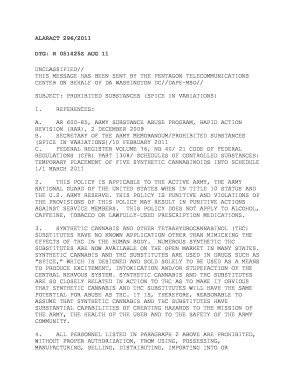
Get Alaract 296 2011 Form
How it works
-
Open form follow the instructions
-
Easily sign the form with your finger
-
Send filled & signed form or save
How to fill out the Alaract 296 2011 Form online
Filling out the Alaract 296 2011 Form online is a straightforward process that ensures compliance with the latest Army policies. This guide provides step-by-step instructions to help users complete the form effectively.
Follow the steps to successfully complete the Alaract 296 2011 Form online.
- Click the ‘Get Form’ button to access the form and open it in the editor.
- Begin by entering your personal information in the designated fields, including your name, rank, and contact information. Ensure accuracy to avoid delays.
- Review the sections regarding prohibited substances carefully. Make sure to mark any disclosures regarding past usage or incidents involving synthetic cannabis.
- Complete the acknowledgment section, where you confirm that you understand the gravity of the policies outlined in the form. This ensures accountability.
- If applicable, provide any relevant details regarding your unit or chain of command. Clarity in this section helps facilitate proper processing.
- Once all fields are complete, review the entire form for accuracy and make any necessary corrections.
- Finally, save your changes, download the completed form, and print a copy for your records. You may also choose to share the form as required.
Complete the Alaract 296 2011 Form online today to ensure compliance with Army regulations.
Permanent records in the Army Military Human Resource Record (AMHRR) include various critical documents such as the Alaract 296 2011 Form. This form ensures service members' achievements and assignments are accurately recorded and retained. It's essential to maintain these documents for seamless access during evaluations and promotions. For comprehensive management of your records, consider using US Legal Forms to find templates that align with your needs.
Industry-leading security and compliance
-
In businnes since 199725+ years providing professional legal documents.
-
Accredited businessGuarantees that a business meets BBB accreditation standards in the US and Canada.
-
Secured by BraintreeValidated Level 1 PCI DSS compliant payment gateway that accepts most major credit and debit card brands from across the globe.


