Loading
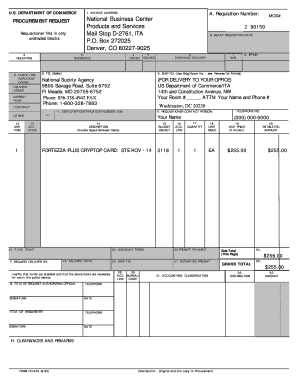
Get Printer Cd435a Form
How it works
-
Open form follow the instructions
-
Easily sign the form with your finger
-
Send filled & signed form or save
How to fill out the Printer Cd435a Form online
The Printer Cd435a Form is essential for procurement requests within the U.S. Department of Commerce. This guide provides clear, step-by-step instructions to help users navigate the online form completion process efficiently.
Follow the steps to successfully complete the Printer Cd435a Form online.
- Click the ‘Get Form’ button to access the Printer Cd435a Form and open it in your preferred online editor.
- Begin with section A, where you will input the requisition number. This is a unique identifier for your procurement request. Ensure all information matches your records.
- Fill in section B with the ready requisition date. This should reflect the date you are submitting the request.
- In section D, select the appropriate type of order by marking one of the options: purchase order, delivery order, imprest fund, or contract.
- Proceed to section 1 to provide the invoice address where the billing should be directed. This must be accurate to ensure proper processing.
- In section 8, enter the seller’s information, including the name and address. Ensure that any contact numbers are also provided for follow-up.
- Use section 9 to specify the shipping address. Include building and room numbers as necessary, following format recommendations provided.
- Complete sections 12 through 19, detailing each line item, including description, quantity, unit price, and estimated amount. Double-space between items for clarity.
- In section 20, ensure the total amounts are calculated correctly, including any discounts, taxes, and estimated freight.
- Finalize by filling out the contact details for the requisitioner in section E, and provide necessary authorizations in sections G and H.
- After reviewing all entries, save your changes, and then download, print, or share the completed form as required.
Complete and file your Printer Cd435a Form online today for seamless procurement processing.
Related links form
To print a form on a printer, first ensure that your document is correctly formatted and saved. Next, open the document, select the print option, and choose your connected printer. If you are working with the Printer Cd435a Form, following these simple steps will lead to a smooth printing process.
Industry-leading security and compliance
US Legal Forms protects your data by complying with industry-specific security standards.
-
In businnes since 199725+ years providing professional legal documents.
-
Accredited businessGuarantees that a business meets BBB accreditation standards in the US and Canada.
-
Secured by BraintreeValidated Level 1 PCI DSS compliant payment gateway that accepts most major credit and debit card brands from across the globe.


