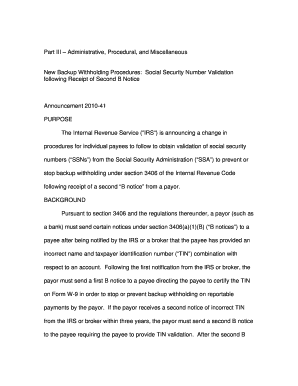
Get 1st B Notice Form
How it works
-
Open form follow the instructions
-
Easily sign the form with your finger
-
Send filled & signed form or save
How to fill out the 1st B Notice Form online
Filling out the 1st B Notice Form online is a crucial step for individuals needing to validate their social security numbers after receiving a second B notice. This guide will provide you with comprehensive instructions to make the process straightforward and user-friendly.
Follow the steps to accurately complete the 1st B Notice Form online.
- Press the ‘Get Form’ button to obtain the 1st B Notice Form and open it for editing.
- Begin by entering your personal information, including your name, address, and taxpayer identification number. Ensure that all provided information matches what is on file with the Social Security Administration.
- In the next section, indicate the reason for the form submission. This will typically be due to receiving a second B notice from a payor requiring validation of your social security number.
- Follow the instructions provided on the form to request a Social Security Number Printout from your local Social Security Administration office. This printout is essential for validating your SSN.
- Once you have received your Social Security Number Printout, attach a copy of it to the 1st B Notice Form, as it serves as validation of your taxpayer identification number.
- Review all the information entered on the form for accuracy. Ensure that the copy of the Social Security Number Printout is attached before proceeding.
- You can then save your changes, download the completed form, print it for your records, or share it with the relevant payor as required.
Complete your documents online today to ensure timely validation of your social security number.
A Schedule B 1 tax form is used to report interest and ordinary dividends if they exceed specific thresholds. This form is essential for taxpayers to disclose their investment income accurately. By completing the Schedule B 1 tax form accurately, you can prevent complications stemming from the IRS, including the need for a 1st B Notice Form. It is advisable to consult resources like USLegalForms for guidance on filling out this form correctly.
Industry-leading security and compliance
-
In businnes since 199725+ years providing professional legal documents.
-
Accredited businessGuarantees that a business meets BBB accreditation standards in the US and Canada.
-
Secured by BraintreeValidated Level 1 PCI DSS compliant payment gateway that accepts most major credit and debit card brands from across the globe.


