Loading
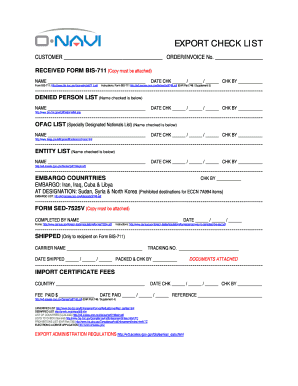
Get Bis 711 Instructions
How it works
-
Open form follow the instructions
-
Easily sign the form with your finger
-
Send filled & signed form or save
How to fill out the Bis 711 Instructions online
Filling out the Bis 711 Instructions online is an essential part of the export documentation process. This guide provides clear, step-by-step instructions to ensure users can complete the form accurately and efficiently.
Follow the steps to successfully complete the Bis 711 Instructions online.
- Press the ‘Get Form’ button to obtain the Bis 711 form and open it in your preferred online editor.
- Begin by providing the customer name in the designated space, ensuring it accurately reflects the name associated with the order or invoice.
- In the order/invoice number section, enter the relevant number that corresponds to the transaction. Ensure this information is precise to avoid any issues with record keeping.
- Attach a copy of the Bis 711 form as indicated. This is a crucial step that must be adhered to for compliance.
- Check the denied person list by filling in the name of the individual or entity. This information should be verified against the online denial list.
- Fill out the date and initials of the person performing the check for record-keeping purposes.
- Repeat the previous steps for the OFAC list, ensuring that all checks are completed and documented.
- For the entity list, enter the required name and fill in the respective check fields.
- Document any embargo countries by checking the relevant box and providing the necessary details about the embargo status.
- Complete the form SED-7525V section by attaching a copy and signing as required.
- In the shipped section, provide the carrier name and tracking number, as well as the date the shipment was made.
- Finally, document any fee paid for import certificates, including dates and reference numbers where required.
- Once all sections are filled out correctly, you can save your changes, download the completed form, print it, or share it as needed.
Complete your Bis 711 form online today to ensure compliance with export regulations.
Using BIS data involves analyzing public databases to understand compliance requirements and restrictions on exports. Exporters can leverage this information to make informed decisions and minimize the risk of violations. Our platform, USLegalForms, can help you access this data effectively. For detailed processes, consult our Bis 711 Instructions.
Industry-leading security and compliance
US Legal Forms protects your data by complying with industry-specific security standards.
-
In businnes since 199725+ years providing professional legal documents.
-
Accredited businessGuarantees that a business meets BBB accreditation standards in the US and Canada.
-
Secured by BraintreeValidated Level 1 PCI DSS compliant payment gateway that accepts most major credit and debit card brands from across the globe.


