Loading
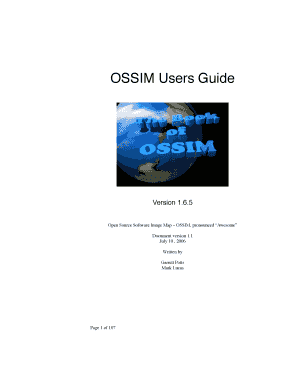
Get Ossim Download User Guide Form
How it works
-
Open form follow the instructions
-
Easily sign the form with your finger
-
Send filled & signed form or save
How to fill out the Ossim Download User Guide Form online
This guide provides detailed instructions for filling out the Ossim Download User Guide Form online. Whether you are a new user or familiar with OSSIM, this comprehensive guide aims to support you throughout the process.
Follow the steps to complete the form effectively.
- Click the 'Get Form' button to access the Ossim Download User Guide Form and open it in the online editor.
- Begin by entering your name in the designated field. This helps in identifying your submissions.
- Provide your email address. Ensure it's accurate to receive updates or responses related to your form submission.
- In the section for selecting desired documentation, choose the options that best suit your needs regarding OSSIM resources.
- If applicable, specify your organization or affiliation in the corresponding field to help contextualize your request.
- Review all entered information for accuracy, as incorrect details may lead to issues in processing your request.
- Once all fields are complete, click the 'Submit' button to finalize your submission of the form.
Complete the Ossim Download User Guide Form online to access invaluable resources for using OSSIM.
To download AlienVault, visit the official AlienVault website. There, you will find the Ossim Download User Guide Form, which offers step-by-step instructions for downloading and installing the software. Make sure to complete the registration process to access the download link. Following the guide ensures a smooth installation process on your system.
Industry-leading security and compliance
US Legal Forms protects your data by complying with industry-specific security standards.
-
In businnes since 199725+ years providing professional legal documents.
-
Accredited businessGuarantees that a business meets BBB accreditation standards in the US and Canada.
-
Secured by BraintreeValidated Level 1 PCI DSS compliant payment gateway that accepts most major credit and debit card brands from across the globe.


