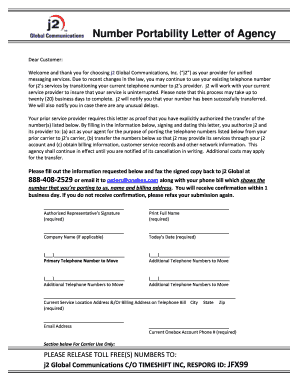
Get Is Onebox Number Portable Form
How it works
-
Open form follow the instructions
-
Easily sign the form with your finger
-
Send filled & signed form or save
How to fill out the Is Onebox Number Portable Form online
The Is Onebox Number Portable Form allows users to transfer their existing telephone numbers seamlessly to j2 Global Communications. This guide provides step-by-step instructions for completing the form online, ensuring you provide all necessary information for a smooth transfer.
Follow the steps to complete the Is Onebox Number Portable Form online.
- Press the ‘Get Form’ button to obtain a digital version of the form and open it for editing.
- In the section labeled 'Authorized Representative’s Signature', sign your name to confirm your authorization.
- In the 'Print Full Name' field, enter your full name as the authorized representative.
- If applicable, fill in the 'Company Name' field with your organization's name.
- Enter today’s date in the 'Today’s Date' field to indicate when you are submitting the form.
- In the 'Primary Telephone Number to Move' field, provide the main number you wish to port.
- For any additional numbers you wish to transfer, complete the 'Additional Telephone Numbers to Move' fields as needed.
- Fill in the 'Current Service Location Address &/Or Billing Address' section with the address associated with your telephone service.
- Provide your email address to receive updates regarding your request.
- Enter your current Onebox account phone number in the designated field.
- Once all required fields are completed, review the information for accuracy before proceeding.
- Send the signed copy of the form along with your phone bill to j2 Global via fax or email for processing.
Start filling out the Is Onebox Number Portable Form online today for a seamless transition of your phone number.
To port a mobile number, start by contacting your new service provider. They will guide you through the necessary steps, which may include providing your current account information. It's essential to check if the Is Onebox Number Portable Form covers your number during this process. Ensuring you have all required details will help your transition go smoothly.
Industry-leading security and compliance
-
In businnes since 199725+ years providing professional legal documents.
-
Accredited businessGuarantees that a business meets BBB accreditation standards in the US and Canada.
-
Secured by BraintreeValidated Level 1 PCI DSS compliant payment gateway that accepts most major credit and debit card brands from across the globe.


