Loading
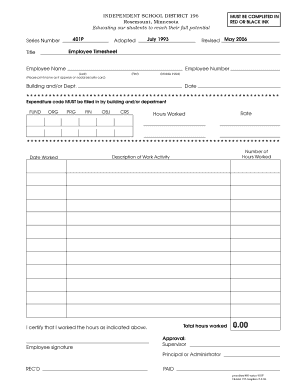
Get Fillable Timesheet
How it works
-
Open form follow the instructions
-
Easily sign the form with your finger
-
Send filled & signed form or save
How to fill out the Fillable Timesheet online
Filling out the Fillable Timesheet online is a straightforward process that ensures accurate tracking of hours worked by employees. This guide provides clear, step-by-step instructions to help users complete the form effectively and efficiently.
Follow the steps to complete the Fillable Timesheet online:
- Press the ‘Get Form’ button to access the Fillable Timesheet and open it in your online editor.
- Enter your name in the fields provided, ensuring to print it as it appears on your social security card. Fill in your employee number as well.
- Specify the building and/or department you are associated with. This information is crucial for proper categorization of your timesheet.
- Input the date for which you are reporting hours worked.
- Complete the expenditure code section as required by your building or department. Ensure every field is accurate.
- List the date worked under the 'Date Worked' section.
- Document the number of hours you worked on that particular date, alongside a brief description of the work activity performed.
- At the end of the form, total the hours worked and input this value in the designated area.
- Sign the timesheet and ensure your supervisor and principal or administrator also provide their approvals in the respective areas.
- Once all fields are correctly filled, save your changes, and choose to download, print, or share the completed timesheet as needed.
Start filling out your Flillable Timesheet online now!
To fill out a timesheet in Excel, open the chosen template and follow the organized fields for data entry. Ensure you accurately enter hours worked and any additional comments as needed. Using a Fillable Timesheet can speed up this process, making it easier to track your time efficiently.
Industry-leading security and compliance
US Legal Forms protects your data by complying with industry-specific security standards.
-
In businnes since 199725+ years providing professional legal documents.
-
Accredited businessGuarantees that a business meets BBB accreditation standards in the US and Canada.
-
Secured by BraintreeValidated Level 1 PCI DSS compliant payment gateway that accepts most major credit and debit card brands from across the globe.


