Loading
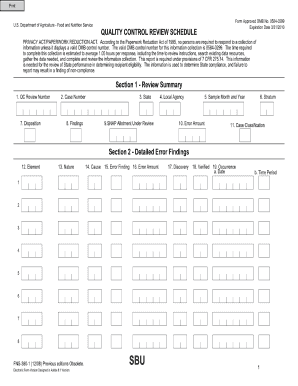
Get Fill In The Blanks F N S
How it works
-
Open form follow the instructions
-
Easily sign the form with your finger
-
Send filled & signed form or save
How to fill out the Fill In The Blanks F N S online
Filling out the Fill In The Blanks F N S form can seem daunting, but with clear guidance, you can complete it confidently. This guide provides step-by-step instructions to help you navigate the process effectively.
Follow the steps to accurately complete the Fill In The Blanks F N S form online.
- Click the ‘Get Form’ button to access the document and open it in your online editing tool.
- Carefully review the introductory section of the form, which may provide essential information regarding its purpose and use.
- Begin filling out the personal information section, which typically includes your name, address, and contact details.
- Proceed to the specific fields that require detailed information, ensuring that you provide accurate and complete responses as directed.
- Review any additional sections for supplementary information that may be pertinent to your submission.
- Once all information is filled out, take a moment to review the entire form for accuracy and completeness.
- After verifying all entries, you can save changes, download a copy, print the form, or share it as needed to complete your submission.
Complete your documents online for a smoother filing experience.
Filling in the blanks involves completing incomplete sentences or forms by providing the missing information. This technique often serves educational or survey purposes, prompting users to think and reflect. In using 'Fill In The Blanks F N S', you invite interaction and engagement, which can enhance learning experiences or data collection efforts. It's a straightforward method to evaluate knowledge and gather insights.
Industry-leading security and compliance
US Legal Forms protects your data by complying with industry-specific security standards.
-
In businnes since 199725+ years providing professional legal documents.
-
Accredited businessGuarantees that a business meets BBB accreditation standards in the US and Canada.
-
Secured by BraintreeValidated Level 1 PCI DSS compliant payment gateway that accepts most major credit and debit card brands from across the globe.


