Loading
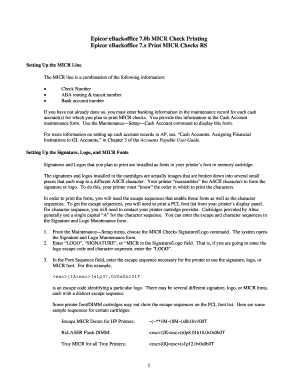
Get Epicor Micr Print Form
How it works
-
Open form follow the instructions
-
Easily sign the form with your finger
-
Send filled & signed form or save
How to fill out the Epicor Micr Print Form online
This guide provides detailed instructions on how to complete the Epicor Micr Print Form online. By following the steps outlined below, users can efficiently fill out the necessary sections and fields for successful processing.
Follow the steps to complete the Epicor Micr Print Form online.
- Click ‘Get Form’ button to obtain the form and open it in the editor.
- Enter the necessary information regarding the MICR line, which includes the check number, ABA routing and transit number, and bank account number. Ensure that this data is correctly filled, as it is essential for printing MICR checks.
- Access the Cash Account maintenance form to input the banking information for each cash account from which MICR checks will be printed. Utilize the command Maintenance—Setup—Cash Account to display the form.
- Set up your signature and logo fonts by navigating to the Signature and Logo Maintenance form. Enter 'LOGO', 'SIGNATURE', or 'MICR' in the provided field, depending on what you are configuring.
- For each font, enter the appropriate escape sequence in the Font Sequence field to identify the specific character sequence required by your printer for usage.
- Enter the character sequence for your signature or logo in the designated scrolling subform. This sequence is typically provided by your printer cartridge provider.
- Configure the check stub information by accessing the Check Data Maintenance form. Here, specify the information to be displayed on the check stub and set the corresponding X and Y coordinates for placement.
- Save your changes and ensure the accuracy of all entered data. Repeat previous steps as necessary for each font and configuration element.
- Once all sections have been completed, save the final record. You can then choose to download, print, or share the completed Epicor Micr Print Form.
Start filling out your Epicor Micr Print Form online today for efficient processing!
The font used on MICR checks is the E-13B font. It is specifically designed for banks and financial institutions to allow machines to read check information accurately. To maintain high standards in your check printing, the Epicor Micr Print Form is an excellent choice to utilize this essential font effectively.
Industry-leading security and compliance
US Legal Forms protects your data by complying with industry-specific security standards.
-
In businnes since 199725+ years providing professional legal documents.
-
Accredited businessGuarantees that a business meets BBB accreditation standards in the US and Canada.
-
Secured by BraintreeValidated Level 1 PCI DSS compliant payment gateway that accepts most major credit and debit card brands from across the globe.


