Loading
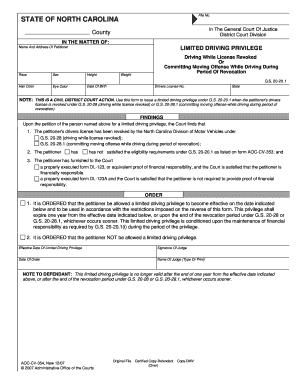
Get Ncaoc Forms
How it works
-
Open form follow the instructions
-
Easily sign the form with your finger
-
Send filled & signed form or save
How to fill out the Ncaoc Forms online
Filling out the Ncaoc Forms online can be a straightforward process if you follow the correct steps. This guide provides detailed instructions to help you complete the form accurately and efficiently.
Follow the steps to complete the Ncaoc Forms online successfully.
- Press the ‘Get Form’ button to access the form and open it in your preferred editor.
- Begin by entering the necessary information in the designated fields, such as the name and address of the petitioner.
- Provide the driver's license number and state. This section is critical as it pertains to the driver's legal status.
- In the findings section, indicate if the petitioner has satisfied the eligibility requirements.
- Review the order section where the judge's approval and effective date of the limited driving privilege will be noted. Leave this section for judicial input.
- Finalize the form by saving your changes. You may download, print, or share the completed form as needed.
Complete your Ncaoc Forms online today to ensure a seamless process.
ChatGPT can assist by summarizing a legal document, but it is essential to verify the summary against the original text. This technology can highlight key points and help clarify complex sections found within Ncaoc Forms. However, always consider having a legal expert review the document for compliance and accuracy. This ensures you are on the right track.
Industry-leading security and compliance
US Legal Forms protects your data by complying with industry-specific security standards.
-
In businnes since 199725+ years providing professional legal documents.
-
Accredited businessGuarantees that a business meets BBB accreditation standards in the US and Canada.
-
Secured by BraintreeValidated Level 1 PCI DSS compliant payment gateway that accepts most major credit and debit card brands from across the globe.


