Loading
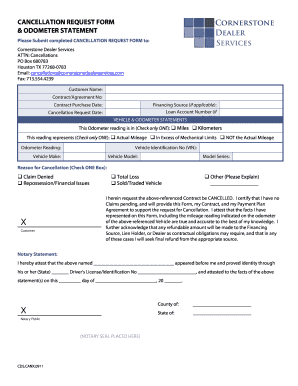
Get Odometer Statement For Policy Cancellation Form
How it works
-
Open form follow the instructions
-
Easily sign the form with your finger
-
Send filled & signed form or save
How to fill out the Odometer Statement For Policy Cancellation Form online
Filling out the Odometer Statement For Policy Cancellation Form online is a crucial step in the process of cancelling your vehicle policy. This guide provides a clear, step-by-step approach to ensure that you complete the form accurately and efficiently.
Follow the steps to successfully complete the form.
- Click ‘Get Form’ button to obtain the form and access it in your preferred editor.
- Begin by entering your customer name in the designated field. This should be the name associated with the policy you are cancelling.
- Next, input your contract or agreement number, which is typically found on your original policy documents.
- If applicable, provide the financing source and loan account number. These details are necessary if you financed your vehicle.
- Enter the contract purchase date and the date of your cancellation request in the respective fields.
- Indicate whether the odometer reading is in miles or kilometers by checking the appropriate box.
- Select how this reading represents the vehicle's mileage by checking one of the options provided: 'Actual Mileage', 'In Excess of Mechanical Limits', or 'NOT the Actual Mileage'.
- Fill in the odometer reading, ensuring it accurately reflects the current mileage of your vehicle.
- Provide the Vehicle Identification Number (VIN), as well as details about the vehicle make, model, and series.
- Choose a reason for cancellation by checking the appropriate box. If you select 'Other', please provide a brief explanation in the space provided.
- Review the certification statement to confirm accuracy, and provide your signature.
- If required, have your identity verified and complete the notary section, which includes the notary’s signature and seal.
- Finally, save your changes, download the completed form, print a copy, or share it as necessary.
Complete your documents online confidently to ensure a smooth cancellation process.
Related links form
To obtain odometer history, consider using online vehicle history report services that compile records from various sources. By entering your VIN, you can access a report detailing historical odometer readings and any discrepancies. This information is invaluable when completing the Odometer Statement For Policy Cancellation Form, as it provides transparency and accuracy.
Industry-leading security and compliance
US Legal Forms protects your data by complying with industry-specific security standards.
-
In businnes since 199725+ years providing professional legal documents.
-
Accredited businessGuarantees that a business meets BBB accreditation standards in the US and Canada.
-
Secured by BraintreeValidated Level 1 PCI DSS compliant payment gateway that accepts most major credit and debit card brands from across the globe.


