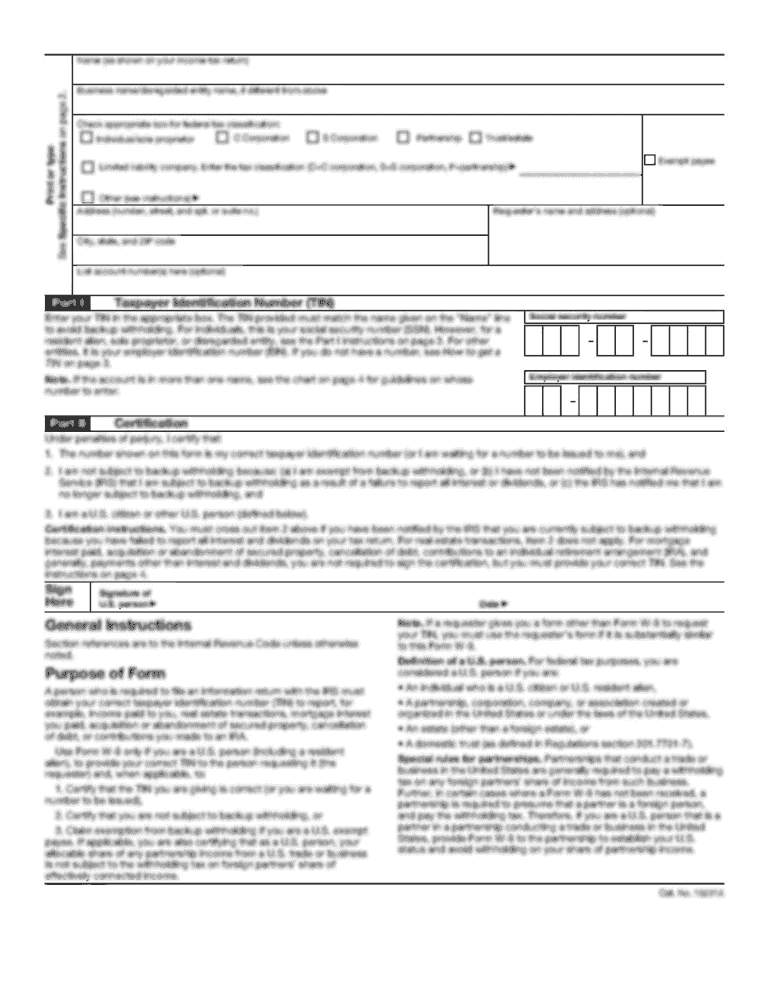
Get Ppf 07 Form
How it works
-
Open form follow the instructions
-
Easily sign the form with your finger
-
Send filled & signed form or save
How to fill out and sign Ppf 07 Form online?
Get your online template and fill it in using progressive features. Enjoy smart fillable fields and interactivity.Follow the simple instructions below:Corporate, fiscal, regulatory as well as additional documents require a substantial degree of safeguarding and adherence to the law.
Our documents are refreshed consistently in line with the latest legal updates.
Our service enables you to manage the entire process of submitting legal paperwork online. Consequently, you save significant time (if not days or even weeks) and avoid needless costs. Now, you can fill out the Ppf 07 Form from your residence, workplace, or even while on the go.
- Access the document in our comprehensive online editor by selecting Get form.
- Complete the required fields that are highlighted in yellow.
- Click the arrow labeled Next to navigate between fields.
- Utilize the e-signature feature to include a digital signature to the document.
- Enter the date.
- Review the entire e-document to ensure nothing has been overlooked.
- Select Done and save your updated document.
Tips on how to fill out, edit and sign Ppf 07 Form online
How to fill out and sign Ppf 07 Form online?
Get your online template and fill it in using progressive features. Enjoy smart fillable fields and interactivity.Follow the simple instructions below:
Corporate, fiscal, regulatory as well as additional documents require a substantial degree of safeguarding and adherence to the law.
Our documents are refreshed consistently in line with the latest legal updates.
Our service enables you to manage the entire process of submitting legal paperwork online. Consequently, you save significant time (if not days or even weeks) and avoid needless costs. Now, you can fill out the Ppf 07 Form from your residence, workplace, or even while on the go.
- Access the document in our comprehensive online editor by selecting Get form.
- Complete the required fields that are highlighted in yellow.
- Click the arrow labeled Next to navigate between fields.
- Utilize the e-signature feature to include a digital signature to the document.
- Enter the date.
- Review the entire e-document to ensure nothing has been overlooked.
- Select Done and save your updated document.
How to modify Get Ppf 07 Form: personalize forms online
Put the appropriate document editing tools at your disposal. Complete Get Ppf 07 Form with our trustworthy service that includes editing and eSignature features.
If you desire to finalize and validate Get Ppf 07 Form online effortlessly, then our cloud-based solution is the ideal choice. We provide a comprehensive template-based collection of ready-to-use documents you can alter and complete online. Furthermore, you won't need to print the document or rely on external solutions to make it fillable. All essential features will be conveniently accessible once you launch the document in the editor.
Let’s explore our online editing functions and their primary features. The editor has a user-friendly interface, so it won't take long to learn how to navigate it. We’ll investigate three main areas that allow you to:
In addition to the aforementioned functionality, you can protect your document with a password, add a watermark, convert the document to the required format, and much more.
Our editor simplifies modifying and certifying the Get Ppf 07 Form. It enables you to perform virtually anything related to document management. Additionally, we always guarantee that your experience with documents remains secure and compliant with major regulatory standards. All these elements make utilizing our solution even more enjoyable.
Acquire Get Ppf 07 Form, implement the necessary adjustments and modifications, and download it in the preferred file format. Try it out today!
- Alter and annotate the template
- The upper toolbar includes features that assist you in highlighting and obscuring text, without graphics and graphic features (lines, arrows, checkmarks, etc.), adding your signature, initializing, dating the form, and more.
- Arrange your documents
- Utilize the toolbar on the left if you wish to reorder the form or/and remove pages.
- Make them shareable
- If you want to make the template fillable for others and distribute it, you can use the tools on the right to insert various fillable fields, signature and date, text box, etc.
To file a W7 form online, visit the IRS website where you can find instructions and access the necessary documents. The process typically involves filling out the detailed sections of the form carefully, ensuring all information matches your official records. Consider using a service like UsLegalForms, which can guide you through the steps, making it easier to handle the paperwork accurately.
Industry-leading security and compliance
-
In businnes since 199725+ years providing professional legal documents.
-
Accredited businessGuarantees that a business meets BBB accreditation standards in the US and Canada.
-
Secured by BraintreeValidated Level 1 PCI DSS compliant payment gateway that accepts most major credit and debit card brands from across the globe.


