Loading
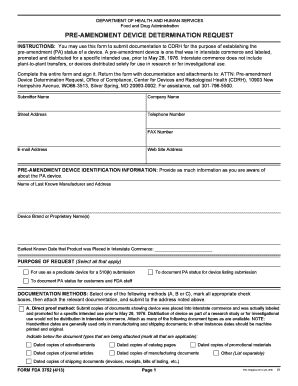
Get Fda Form 3752
How it works
-
Open form follow the instructions
-
Easily sign the form with your finger
-
Send filled & signed form or save
How to fill out the FDA Form 3752 online
Filling out the FDA Form 3752 online is an essential step for individuals or organizations wishing to establish the pre-amendment status of a medical device. This guide provides clear and detailed instructions to assist you in completing the form accurately.
Follow the steps to efficiently complete the FDA Form 3752 online
- Click the ‘Get Form’ button to obtain the form and open it in your editor. This action will allow you to access the document necessary for submission.
- Provide your submitter information, which includes your name, company name, street address, telephone number, fax number, email address, and website address. Ensure all details are accurate and complete.
- In the pre-amendment device identification information section, include the name of the last known manufacturer and their address, the brand or proprietary name(s) of the device, and the earliest known date that the product was placed in interstate commerce.
- Select the purpose of your request by marking all applicable options which could be for predicate device for a 510(k) submission, documentation for device listing submission, or for internal use by customers and FDA staff.
- Choose your preferred documentation method (A, B, or C) and indicate which related checkboxes you are marking. Prepare and attach the relevant documents based on your selection.
- Provide any necessary sworn statements, ensuring you meet the requirements for the type of documentation method you selected. Include statements from credible participants as needed.
- After filling out all sections, review your information for accuracy. Sign and date the form in the relevant area to certify that the information submitted is truthful and complete.
- Once everything is finalized, save your changes and prepare to download, print, or share the form as needed for submission.
Begin your submission process by filling out the FDA Form 3752 online today.
Yes, FDA Form 483 reports are public documents that can be accessed by anyone interested in understanding an organization’s compliance history. This transparency allows stakeholders to be informed about any potential issues flagged during inspections, including those related to Fda Form 3752. You can typically find these reports on the FDA’s official website.
Industry-leading security and compliance
US Legal Forms protects your data by complying with industry-specific security standards.
-
In businnes since 199725+ years providing professional legal documents.
-
Accredited businessGuarantees that a business meets BBB accreditation standards in the US and Canada.
-
Secured by BraintreeValidated Level 1 PCI DSS compliant payment gateway that accepts most major credit and debit card brands from across the globe.


