Loading
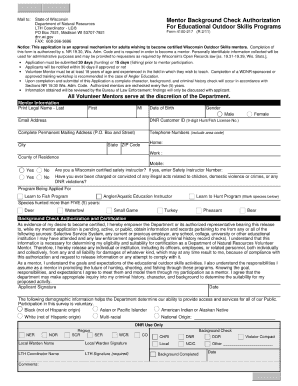
Get Background Check Form Wisconsin
How it works
-
Open form follow the instructions
-
Easily sign the form with your finger
-
Send filled & signed form or save
How to fill out the Background Check Form Wisconsin online
Filling out the Background Check Form Wisconsin online is a straightforward process. This guide will provide you with clear instructions on completing each section of the form, ensuring you submit accurate and complete information.
Follow the steps to successfully complete your form online.
- Click ‘Get Form’ button to obtain the form and open it in a suitable editor.
- Begin by entering your full name in the designated field. Ensure that you include your first, middle, and last name as it appears on legal documents.
- Next, provide your date of birth. Use the format MM/DD/YYYY to avoid any confusion.
- Fill in your current address. Include street number, street name, city, state, and zip code. If you have lived at multiple addresses in the past, be prepared to provide that information as well.
- Indicate your Social Security number in the specified section. If you’re concerned about privacy, ensure your device is secure before entering sensitive information.
- Complete the questions regarding your criminal history. There may be checkboxes or yes/no questions based on your history. Be honest and thorough in your responses.
- If applicable, provide information on any licenses or certifications held that may pertain to the background check. This could include state-issued licenses or professional certifications.
- Review your entries for accuracy, ensuring all fields are completed as required. Double-check for any typographical errors or incomplete sections.
- Once satisfied with your responses, save your changes. You may then choose to download, print, or share the filled-out form as needed.
Complete your Background Check Form Wisconsin online now.
Filling a background check form requires careful attention to detail. You should provide all requested information, such as your full name, previous addresses, and social security number, keeping in mind the specifics of the Background Check Form Wisconsin. Make sure to read the instructions carefully and ensure that all information is complete and accurate to avoid issues.
Industry-leading security and compliance
US Legal Forms protects your data by complying with industry-specific security standards.
-
In businnes since 199725+ years providing professional legal documents.
-
Accredited businessGuarantees that a business meets BBB accreditation standards in the US and Canada.
-
Secured by BraintreeValidated Level 1 PCI DSS compliant payment gateway that accepts most major credit and debit card brands from across the globe.


