Loading
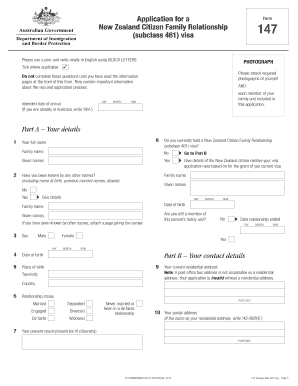
Get Fs 4 Form
How it works
-
Open form follow the instructions
-
Easily sign the form with your finger
-
Send filled & signed form or save
How to fill out the Fs 4 Form online
Completing the Fs 4 Form online can be a straightforward process when you have clear guidance. This guide will provide you with step-by-step instructions to ensure your application is filled out accurately and efficiently.
Follow the steps to complete the Fs 4 Form online successfully.
- Click ‘Get Form’ button to obtain the form and open it in the editor.
- Fill in your personal details in Part A of the form, ensuring that all names and dates are accurate. Use block letters and a black or blue pen when writing. Provide your full name and any other names you have been known by, along with the necessary identification information.
- Complete Part B with your contact information, including your current residential address. Make sure to provide a valid address as post office box addresses are not acceptable.
- In Part C, provide details about your passport and any current visas you hold. Include information such as passport number, date of issue, and expiry date.
- If including secondary applicants, complete Part D by providing the necessary details of each person, including their names, birth dates, and passport information.
- Fill out Part E with details about the New Zealand citizen you are related to, including their full name, relationship to you, and other relevant personal information.
- In Part F, explain your relationship with the New Zealand citizen, ensuring you include necessary details regarding the nature of your relationship.
- Complete Part K to indicate the Visa Application Charges applicable to your application. Make sure to check the current fees and correctly calculate the total amount required.
- Before submitting, review the document checklist in Part L to ensure all necessary documents and certified copies are included with your application.
- Once you have filled everything out and attached required documentation, you can save your changes, download the form, print it, or share it as needed.
Complete your Fs 4 Form online today to ensure a hassle-free application process.
Related links form
The NC 4 tax form is used by employees in North Carolina to indicate their state tax withholding. It helps ensure that the correct amount of state tax is deducted from your paycheck. Just like the FS4 form, it's important to fill out the NC 4 accurately to avoid under- or over-withholding. You can find resources for filling out the NC 4 form on platforms like uslegalforms.
Industry-leading security and compliance
US Legal Forms protects your data by complying with industry-specific security standards.
-
In businnes since 199725+ years providing professional legal documents.
-
Accredited businessGuarantees that a business meets BBB accreditation standards in the US and Canada.
-
Secured by BraintreeValidated Level 1 PCI DSS compliant payment gateway that accepts most major credit and debit card brands from across the globe.


