Loading
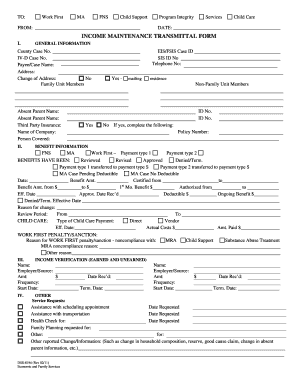
Get Dss 8194
How it works
-
Open form follow the instructions
-
Easily sign the form with your finger
-
Send filled & signed form or save
How to fill out the Dss 8194 online
Filling out the Dss 8194 form online can seem overwhelming, but with a clear guide, users can navigate the process with ease. This comprehensive guide will walk you through each section of the form, ensuring you understand the necessary components for successful completion.
Follow the steps to successfully complete the Dss 8194 form online.
- Press the ‘Get Form’ button to obtain the Dss 8194 form and open it in your preferred editing tool.
- Begin by filling in the general information section. Enter the county case number, IV-D case number, payee/case name, and address. If there is a change of address, indicate whether it is for mailing purposes.
- List the family unit members and absent parent names. If applicable, provide details for third-party insurance, including the name of the company and the person covered.
- In the benefit information section, complete the details regarding FNS, MA, and Work First payment types. Indicate if benefits have been reviewed, revised, approved, or denied/terminated, and provide relevant dates and benefit amounts.
- If there are child care details to submit, specify the type of child care payment (direct or vendor), effective date, actual costs, and amount paid.
- For the Work First penalty/sanction section, indicate the reason for noncompliance, including relevant details related to MRA, child support, or substance abuse treatment.
- Provide income verification for both earned and unearned income sources. For each income source, include the name, employer/source, amount, date received, frequency, start date, and termination date if applicable.
- Complete the other section by noting any service requests, such as assistance with scheduling appointments or transportation. Additionally, report any changes or information regarding household composition or absent parent information.
- Once all sections are filled out, review the form for accuracy. After confirmation, save your changes, download, print, or share the completed form as needed.
Begin filling out the Dss 8194 form online today to ensure your information is submitted correctly.
To play a DSS file, you will need to have the right software installed. Programs like Olympus DSS Player or WavePad allow you to quickly play these audio files. With US Legal, you can find additional resources to streamline this process and effectively manage your DSS 8194 files.
Industry-leading security and compliance
US Legal Forms protects your data by complying with industry-specific security standards.
-
In businnes since 199725+ years providing professional legal documents.
-
Accredited businessGuarantees that a business meets BBB accreditation standards in the US and Canada.
-
Secured by BraintreeValidated Level 1 PCI DSS compliant payment gateway that accepts most major credit and debit card brands from across the globe.


