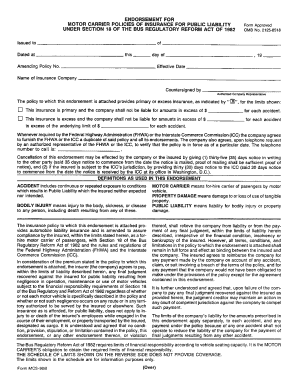
Get Fmcsa Form Qfr
How it works
-
Open form follow the instructions
-
Easily sign the form with your finger
-
Send filled & signed form or save
How to fill out the Fmcsa Form Qfr online
The Federal Motor Carrier Safety Administration (Fmcsa) Form Qfr is essential for various regulatory compliance needs in the transportation sector. This guide provides clear and detailed instructions for users to complete this form online effectively.
Follow the steps to complete the Fmcsa Form Qfr with ease.
- Click ‘Get Form’ button to obtain the form and open it in the editor.
- Begin by entering your organization's name in the designated field. Ensure that the name is spelled correctly, as this will be used for official records.
- Provide your contact information, including phone number and email address. This information is crucial for any follow-up communication regarding your submission.
- Indicate your role within the organization, selecting from the provided options. This helps in streamlining the processing of your application.
- Fill in the relevant information regarding your business operations, including types of freight transported and operating regions. Each field must be completed to provide a comprehensive overview.
- Review your entries for accuracy. It is essential to double-check all information before submitting to avoid issues that could delay processing.
- Once satisfied with the completed form, save your changes. You can also choose to download, print, or share the form as needed for your records.
Complete your Fmcsa Form Qfr online today to ensure compliance and streamline your operations.
Getting a US DOT form is straightforward, as you can download it directly from the FMCSA's official website. Make sure to select the correct form based on your needs, like the FMCSA Form Qfr, for efficient processing. Alternatively, you can visit platforms like USLegalForms, which offer user-friendly access to templates and guidance on filling them out. This ensures that you have the most accurate and up-to-date forms for your requirements.
Industry-leading security and compliance
-
In businnes since 199725+ years providing professional legal documents.
-
Accredited businessGuarantees that a business meets BBB accreditation standards in the US and Canada.
-
Secured by BraintreeValidated Level 1 PCI DSS compliant payment gateway that accepts most major credit and debit card brands from across the globe.


