Loading
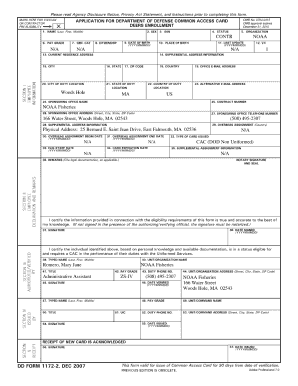
Get Dd Form 1172 2 Feb 2011
How it works
-
Open form follow the instructions
-
Easily sign the form with your finger
-
Send filled & signed form or save
How to fill out the Dd Form 1172 2 Feb 2011 online
Filling out the Dd Form 1172 2 Feb 2011 online is a straightforward process that can be completed efficiently. This guide provides step-by-step instructions to help users navigate each section of the form seamlessly.
Follow the steps to complete the Dd Form 1172 2 Feb 2011 online.
- Click the ‘Get Form’ button to obtain the form and access it in the editor.
- Begin by entering the user's personal information in the designated fields. This typically includes the user's full name, date of birth, and Social Security number.
- Next, provide the details of the sponsor in the appropriate sections. Information required may include their full name, service number, or Social Security number.
- Complete the sections related to the user's relationship with the sponsor. Specify the nature of your relationship, such as child, spouse, or partner.
- Fill in the address information, including both the mailing address and physical address, if different. Ensure accuracy to avoid processing delays.
- Review the form for completeness and accuracy. Make any necessary corrections or adjustments before finalizing your submission.
- Once satisfied with the form, you can save your changes, download a copy, print the document, or share it as needed.
Complete your documents online today for a hassle-free experience.
The validity of the DD Form 1172 typically extends for a specific period, often up to four years, depending on individual circumstances. However, its validity may end sooner if there are changes in the service member's status or family composition. To ensure continued access to benefits, it is essential to monitor any updates or renewals needed.
Industry-leading security and compliance
US Legal Forms protects your data by complying with industry-specific security standards.
-
In businnes since 199725+ years providing professional legal documents.
-
Accredited businessGuarantees that a business meets BBB accreditation standards in the US and Canada.
-
Secured by BraintreeValidated Level 1 PCI DSS compliant payment gateway that accepts most major credit and debit card brands from across the globe.


