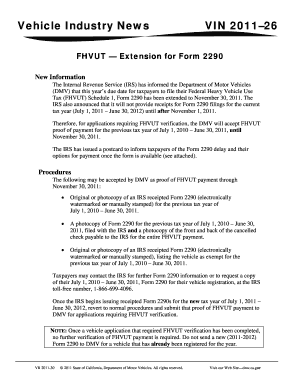
Get Fhvut
How it works
-
Open form follow the instructions
-
Easily sign the form with your finger
-
Send filled & signed form or save
How to fill out the Fhvut online
Filling out the Federal Heavy Vehicle Use Tax (Fhvut) is an essential process for vehicle owners with motor vehicles subject to this tax. This guide will provide you with clear and detailed instructions on how to complete the Fhvut online effectively.
Follow the steps to fill out the Fhvut online
- Click the ‘Get Form’ button to access the Fhvut document and open it in your chosen online editor.
- Carefully read through the instructions provided on the form to understand the requirements and purpose of each section.
- Fill in the details required in the first section, including your name, address, and any other identifying information as requested.
- In the next section, provide information regarding the vehicle, including the vehicle identification number (VIN) and the gross weight.
- Complete the calculation of the taxes owed based on your vehicle's weight and usage, ensuring accuracy to avoid any future discrepancies.
- Review all the entered information for accuracy, ensuring that all sections and fields are complete.
- Once you are satisfied with the completed form, save your changes. You may then download, print, or share the form as needed.
Complete your Fhvut online today and ensure compliance with IRS regulations.
The 2290 tax, also known as the Heavy Highway Vehicle Use Tax, is required for heavy vehicles operating on public highways in Texas. This tax is calculated based on the vehicle's weight and is due annually. Understanding the Fhvut is crucial for vehicle owners to ensure compliance with federal regulations. You can streamline your tax filing process with resources available at uslegalforms, which guide you through completing the 2290 form effortlessly.
Industry-leading security and compliance
-
In businnes since 199725+ years providing professional legal documents.
-
Accredited businessGuarantees that a business meets BBB accreditation standards in the US and Canada.
-
Secured by BraintreeValidated Level 1 PCI DSS compliant payment gateway that accepts most major credit and debit card brands from across the globe.


