Loading
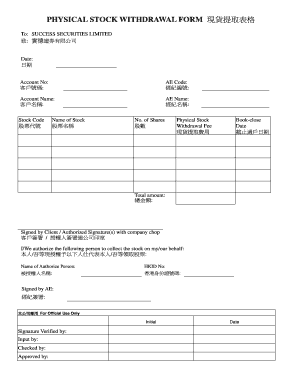
Get Stock Withdrawal Form
How it works
-
Open form follow the instructions
-
Easily sign the form with your finger
-
Send filled & signed form or save
How to fill out the Stock Withdrawal Form online
Filling out the Stock Withdrawal Form online is a simple process that allows you to request the withdrawal of your physical stock easily and efficiently. This guide provides step-by-step instructions to help you navigate the form and ensure that you provide all necessary information accurately.
Follow the steps to complete the Stock Withdrawal Form online.
- Click ‘Get Form’ button to obtain the form and open it in the editor.
- Enter the date in the designated field to specify when the withdrawal is being requested.
- Fill in your account number to verify your identity and ensure the correct account is being withdrawn from.
- Input the AE code, which corresponds to your broker's identifier within the system.
- Provide the account name associated with the account number to further validate your request.
- Enter the AE name, which is your broker's name assisting with this transaction.
- Fill in the stock code for the company whose shares you wish to withdraw.
- Provide the name of the stock to clarify which securities you are requesting.
- Indicate the number of shares you wish to withdraw in the appropriate field.
- Review and enter the withdrawal fee that may apply for processing your request.
- Specify the book-close date to inform when stocks should not be sold further.
- Calculate and enter the total amount associated with the withdrawal request.
- Sign the form using either your signature or authorized signatures, ensuring to include the company chop if applicable.
- Indicate the name of the authorized person if you are designating someone else to collect the stock on your behalf.
- Provide the HKID number of the authorized person to verify their identity.
- Lastly, ensure your broker's signature is obtained and date the form when completed.
- Review all entered information for accuracy before submitting. After ensuring everything is correct, you can save changes, download, print, or share the form as needed.
Begin completing your Stock Withdrawal Form online today.
Whether to file Form 8949 or Schedule D depends on your specific tax situation. Generally, if you have multiple stock transactions, you will use Form 8949 to report each sale before transferring totals to Schedule D. A Stock Withdrawal Form makes tracking these transactions straightforward and efficient.
Industry-leading security and compliance
US Legal Forms protects your data by complying with industry-specific security standards.
-
In businnes since 199725+ years providing professional legal documents.
-
Accredited businessGuarantees that a business meets BBB accreditation standards in the US and Canada.
-
Secured by BraintreeValidated Level 1 PCI DSS compliant payment gateway that accepts most major credit and debit card brands from across the globe.


