Loading
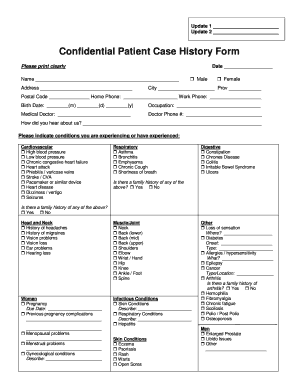
Get Case History
How it works
-
Open form follow the instructions
-
Easily sign the form with your finger
-
Send filled & signed form or save
How to fill out the Case History online
Filling out the Case History online is an important step in ensuring that you receive the appropriate care tailored to your needs. This guide provides clear instructions to help you complete each section of the form accurately and efficiently.
Follow the steps to complete your Case History form.
- Click ‘Get Form’ button to retrieve the Case History form and open it in your browser.
- Fill in the date at the top of the form, ensuring it is current.
- Provide your full name, address, and contact information including home and work phone numbers.
- Indicate your birth date and occupation in the designated fields.
- List your medical doctor’s name and phone number for reference.
- Select how you heard about the service by filling in the appropriate field.
- Check all relevant medical conditions you are currently experiencing or have previously experienced in the provided sections.
- Answer the questions regarding family history to provide context for your health.
- If applicable, provide information about any medical conditions not listed on the form and any internal medical devices.
- Indicate the areas of discomfort by circling them on the diagram provided.
- Describe the reason for your visit and any previous treatments you have received for this condition.
- Complete the satisfaction scale related to your physical, mental, and emotional well-being.
- Read and acknowledge the disclaimer regarding the role of the therapist and your responsibility for accuracy.
- Sign and date the form, ensuring all entries are accurate before submission.
- Once completed, save the changes, and you can choose to download, print, or share the form as needed.
Complete your Case History form online today to ensure your care is personalized to your needs.
Related links form
When writing a case history example, focus on creating a narrative that captures the circumstances and outcomes effectively. Start with a clear introduction outlining the case's significance and context. Use chronological storytelling to draw the reader in, making sure to highlight critical moments and resolutions along the way.
Industry-leading security and compliance
US Legal Forms protects your data by complying with industry-specific security standards.
-
In businnes since 199725+ years providing professional legal documents.
-
Accredited businessGuarantees that a business meets BBB accreditation standards in the US and Canada.
-
Secured by BraintreeValidated Level 1 PCI DSS compliant payment gateway that accepts most major credit and debit card brands from across the globe.


