Loading
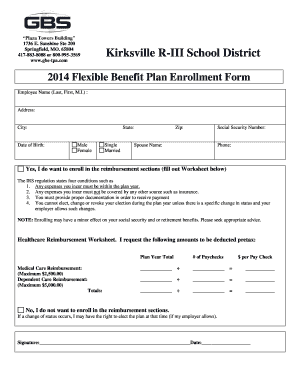
Get Template Fsa Enrollment Form
How it works
-
Open form follow the instructions
-
Easily sign the form with your finger
-
Send filled & signed form or save
How to fill out the Template FSA Enrollment Form online
Filling out the Template FSA Enrollment Form online can be a straightforward process with the right guidance. This step-by-step guide will help you navigate the form's components, ensuring that you complete it accurately and efficiently.
Follow the steps to complete the Template FSA Enrollment Form online.
- Click ‘Get Form’ button to obtain the form and open it in the editor.
- Begin by entering your personal information in the designated fields. Provide your full name (last, first, M.I.) in the 'Employee Name' section and fill out your address, city, state, zip code, and date of birth.
- Specify your gender by selecting either 'Male' or 'Female' and indicate your marital status by choosing from 'Single' or 'Married'.
- Enter your Social Security number and include your spouse's name if applicable.
- Provide a contact phone number where you can be reached. This information helps your employer or plan administrator to follow up if necessary.
- Indicate your choice regarding enrollment in the reimbursement sections by selecting 'Yes' or 'No'. If you choose 'Yes', complete the Healthcare Reimbursement Worksheet by filling in the amounts you wish to be deducted pretax for medical care and dependent care, not exceeding the specified limits.
- Calculate the total amounts and the deductions per paycheck in the worksheet provided, ensuring the math is accurate for your submission.
- In the event that you have opted not to enroll in the reimbursement sections, make sure to note your understanding of future election opportunities under certain status changes.
- Sign and date the form where indicated to finalize your enrollment. This step confirms that you have provided accurate information and understand the plan regulations.
- Once the form is completed, save any changes made. You can also download or print the form for your records, or share it with your employer if required.
Start completing your Template FSA Enrollment Form online today!
Yes, you should receive some documentation regarding your FSA, especially when you first enroll. This includes your account details, contribution limits, and eligible expenses. Using a Template FSA Enrollment Form can further enhance your understanding of the benefits available to you and help you make the most of your FSA.
Industry-leading security and compliance
US Legal Forms protects your data by complying with industry-specific security standards.
-
In businnes since 199725+ years providing professional legal documents.
-
Accredited businessGuarantees that a business meets BBB accreditation standards in the US and Canada.
-
Secured by BraintreeValidated Level 1 PCI DSS compliant payment gateway that accepts most major credit and debit card brands from across the globe.


