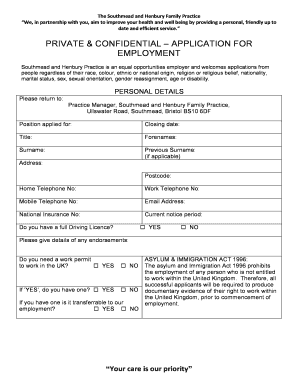
Get Fillable Practice Job Application
How it works
-
Open form follow the instructions
-
Easily sign the form with your finger
-
Send filled & signed form or save
How to fill out the Fillable Practice Job Application online
Completing the Fillable Practice Job Application online is an essential step towards securing a position at Southmead and Henbury Family Practice. This guide will provide clear instructions on how to navigate each section of the application to ensure your submission is accurate and complete.
Follow the steps to fill out the application form effectively.
- Click 'Get Form' button to access the form and open it in your preferred online editor.
- Begin by filling out the personal details section. Here, input the position you are applying for, your title, forenames, surname, previous surname if applicable, and your complete address along with your postcode. Include your home, work, and mobile telephone numbers, as well as your email address and National Insurance number.
- Indicate your current notice period and answer whether you hold a full driving licence. If applicable, provide details of any endorsements.
- Answer whether you require a work permit to work in the UK and if so, indicate whether you have one and if it is transferrable to the practice.
- In the employment details section, list your previous employers chronologically, including names, addresses, dates of employment, job titles, responsibilities, current or leaving salary, and reasons for leaving.
- Progress to the education and training section. List the schools, colleges, or universities you attended from the age of 11, along with the subjects, levels, and grades attained. Include any professional qualifications and memberships along with relevant training courses.
- In the other information section, answer whether you have ever been convicted of a criminal offence that is not a spent conviction, and provide details if applicable. State any relationship to current staff within the practice and where you saw the job vacancy advertised.
- Complete the references section by providing details for two referees, ensuring they are current and most recent employers who are not relatives. Include their names, addresses, telephone numbers, and your relationship to them.
- Review the data protection section where you grant permission for the practice to process your personal data and obtain references. Finally, sign and date the application, confirming the truthfulness of your provided information.
- Once all sections are completed, save your changes. You can then download, print, or share the application form as required.
Start filling out your application form online today to take the first step towards your new career!
Creating a Google form for a job application is straightforward. Begin by opening Google Forms and selecting a blank template. Then, add relevant fields such as name, contact details, and job-specific questions. Finally, share the form link or embed it on your website to facilitate easy submissions. Using a Fillable Practice Job Application can provide insights on what information to gather for your form.
Industry-leading security and compliance
-
In businnes since 199725+ years providing professional legal documents.
-
Accredited businessGuarantees that a business meets BBB accreditation standards in the US and Canada.
-
Secured by BraintreeValidated Level 1 PCI DSS compliant payment gateway that accepts most major credit and debit card brands from across the globe.


