Loading
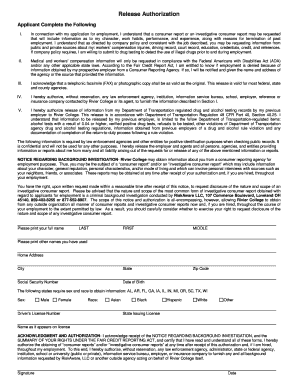
Get Adp Background Check
How it works
-
Open form follow the instructions
-
Easily sign the form with your finger
-
Send filled & signed form or save
How to fill out the Adp Background Check online
Completing the Adp Background Check can feel overwhelming, but with clear guidance, you can navigate the process confidently. This guide will walk you through each section of the form, providing detailed instructions and helpful tips to ensure your information is submitted accurately.
Follow the steps to fill out the Adp Background Check online.
- Press the ‘Get Form’ button to access the background check document and open it for editing.
- Begin by providing your personal information as requested in the form. This typically includes your full name, address, date of birth, and Social Security number. Ensure the information is accurate and complete.
- In this section, review the consent language regarding the release of your background information. Confirm that you understand how your personal data will be used and retained.
- Complete any additional fields required for identification, such as driver's license numbers, race, and any aliases you may have used, as required by specific state laws.
- Acknowledge receipt of the notice regarding background investigation. This indicates your understanding of the process and your agreement to allow the employer to seek your background information.
- Sign and date the form at the designated spaces to validate your consent. Ensure your signature matches the name provided earlier.
- Once you have filled out the entire form, review it carefully for any inaccuracies or omissions. Make sure all fields are complete before proceeding.
- Finally, save your changes. You may choose to download, print, or share the completed form as necessary.
Complete your Adp Background Check online today for a smooth hiring process.
Filling out a background check form with ADP is straightforward. Begin by entering personal details like the candidate's name, address, and contact information. Be sure to provide accurate and complete information to avoid processing delays. Once the form is filled out, review it for correctness, and submit it through ADP's secure online system for quick results.
Industry-leading security and compliance
US Legal Forms protects your data by complying with industry-specific security standards.
-
In businnes since 199725+ years providing professional legal documents.
-
Accredited businessGuarantees that a business meets BBB accreditation standards in the US and Canada.
-
Secured by BraintreeValidated Level 1 PCI DSS compliant payment gateway that accepts most major credit and debit card brands from across the globe.


