Loading
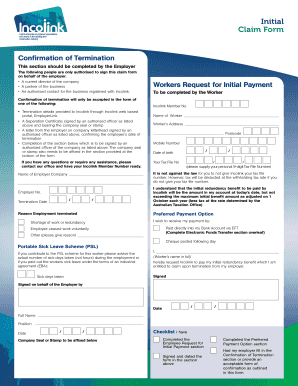
Get Initial Claim Form - Incolink.org.au
How it works
-
Open form follow the instructions
-
Easily sign the form with your finger
-
Send filled & signed form or save
How to fill out the Initial Claim Form - Incolink.org.au online
Filling out the Initial Claim Form for Incolink is an essential process for workers seeking to claim their redundancy benefits. This guide provides detailed instructions to help you complete the form accurately and efficiently.
Follow the steps to complete your Initial Claim Form online.
- Click the ‘Get Form’ button to obtain the form and open it in your editor.
- Begin by filling in your Incolink Member Number, which is necessary for identification.
- Enter your name and address. Ensure the postcode is accurate to avoid any delays.
- Provide your mobile number for contact purposes and your date of birth. Make sure all details match your official identification.
- Input your Tax File Number (TFN). While it is not mandatory, providing this number will prevent additional tax deductions.
- Fill in the name of your employer company and their corresponding employer number.
- Indicate the date of termination of your employment; this is critical for processing your claim.
- Complete the section regarding your request for the initial payment and select your preferred payment option (bank transfer or cheque). If you choose bank transfer, you will need to complete the Electronic Funds Transfer section that follows.
- If applicable, provide information regarding your sick leave taken during employment.
- Sign the form to authenticate your request, and ensure your signature is dated.
- Make sure your employer completes the Confirmation of Termination section or provides an acceptable form of confirmation.
- Lastly, review the checklist to ensure all sections are completed correctly. Save your changes, and choose to download, print, or share the form.
Complete your Initial Claim Form online today to ensure a smooth claim process.
Related links form
To complete a release of claims form accurately, read the instructions carefully and fill in your personal information. This form typically requires you to acknowledge any claims you are waiving. When using the Initial Claim Form - Incolink.au, ensure you attach any pertinent documentation to support your submission. This diligence will help you avoid complications and ensure a smooth process.
Industry-leading security and compliance
US Legal Forms protects your data by complying with industry-specific security standards.
-
In businnes since 199725+ years providing professional legal documents.
-
Accredited businessGuarantees that a business meets BBB accreditation standards in the US and Canada.
-
Secured by BraintreeValidated Level 1 PCI DSS compliant payment gateway that accepts most major credit and debit card brands from across the globe.


