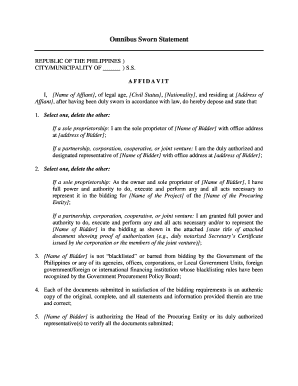
Get Omnibus Sworn Statement
How it works
-
Open form follow the instructions
-
Easily sign the form with your finger
-
Send filled & signed form or save
How to fill out the Omnibus Sworn Statement online
Filling out the Omnibus Sworn Statement online is an essential task for individuals involved in bidding processes. This guide provides step-by-step instructions to help users navigate through the form efficiently and effectively.
Follow the steps to complete the Omnibus Sworn Statement online.
- Click ‘Get Form’ button to access the Omnibus Sworn Statement and open it for editing.
- Begin by entering your name as the affiant in the designated space. Next, provide your age, civil status, nationality, and residential address.
- Select the appropriate option to identify your business structure. If you are a sole proprietor, indicate this and provide the name and address of your business. If you represent a partnership, corporation, or cooperative, detail your authority as the designated representative along with the business name and address.
- Confirm whether you have full power and authority to represent the bidder in the project bidding. Similar to step three, specify your authority based on your business structure.
- Declare that your business is not blacklisted by any governmental entity or institution as per procurement regulations.
- Acknowledge the authenticity of all documents submitted, asserting that all provided statements and information are true and correct.
- Authorize the Head of the Procuring Entity to verify all documents submitted on behalf of your business.
- For certain business structures, confirm that neither you nor any relevant parties are related to the Head of the Procuring Entity or the involved committees by blood or marriage up to the third civil degree.
- Affirm compliance with existing labor laws and standards applicable to your business.
- Acknowledge awareness of responsibilities as a bidder, including examining bidding documents and understanding project conditions.
- Finally, declare that no commissions or fees were paid to any government representatives related to the bidding process.
- Once all sections are accurately completed, review the document for correctness. You can then save your changes, download the completed form, print it, or share it as required.
Take action now and fill out the Omnibus Sworn Statement online to ensure compliance and readiness for your bidding process.
Section 18 of the RA 9184 addresses the concept of using an Omnibus Sworn Statement in the context of public procurement. It mandates that bidders affirm their compliance with specific requirements and conditions as part of the bidding process. This statement serves as an essential tool for promoting transparency and accountability. You can learn more about fulfilling these requirements by visiting US Legal Forms for detailed guidance.
Industry-leading security and compliance
-
In businnes since 199725+ years providing professional legal documents.
-
Accredited businessGuarantees that a business meets BBB accreditation standards in the US and Canada.
-
Secured by BraintreeValidated Level 1 PCI DSS compliant payment gateway that accepts most major credit and debit card brands from across the globe.


