Loading
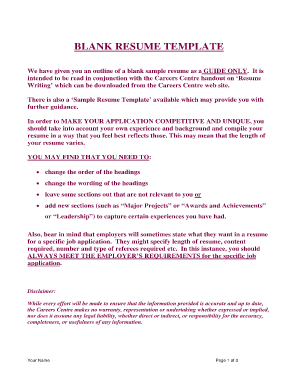
Get Edit Template Resume Pdf Fill In
How it works
-
Open form follow the instructions
-
Easily sign the form with your finger
-
Send filled & signed form or save
How to fill out the Edit Template Resume Pdf Fill In online
This guide offers a clear and structured approach to completing the Edit Template Resume Pdf Fill In online. By following these steps, you will craft a resume that effectively showcases your unique experiences and qualifications.
Follow the steps to successfully complete your resume form online.
- Click the ‘Get Form’ button to access the form and open it in your preferred editor.
- Begin by entering your personal details, including your name, address, contact numbers, and email address. Ensure that all information is accurate and up-to-date.
- Craft your career objective. This should succinctly highlight your professional goals and what you aim to achieve in your career.
- Fill in the education section. Include your tertiary and secondary education, as well as any additional training or certifications you have obtained.
- Create a skills summary that lists your relevant skills and competencies. Tailor this section to align with the job you are applying for.
- Outline any practicums or industrial experience you have acquired. Focus on experiences that are most relevant to the position you are seeking.
- Detail your employment history, including past roles, responsibilities, and achievements. Structure this section chronologically to show your career progression.
- If applicable, list any conferences, papers presented, or published articles relevant to your field.
- Include memberships in professional organizations, if any, to showcase your professional affiliations.
- Mention extracurricular activities that highlight your skills, interests, or volunteer work.
- If relevant, provide information about your residency or visa status.
- Finally, add details for referees who can speak to your qualifications and work ethic. Ensure you have their permission before listing them.
- Review your completed resume for accuracy and coherence. Once satisfied, you can save changes, download, print, or share the form as needed.
Begin creating your resume today by filling out the form online!
Converting a resume to PDF format is straightforward using office software or online tools. After creating your resume in a word processor, simply select 'Save as PDF' or use a conversion feature in tools like US Legal Forms. This process helps preserve your formatting, giving you a professional-looking document that is easy to share.
Industry-leading security and compliance
US Legal Forms protects your data by complying with industry-specific security standards.
-
In businnes since 199725+ years providing professional legal documents.
-
Accredited businessGuarantees that a business meets BBB accreditation standards in the US and Canada.
-
Secured by BraintreeValidated Level 1 PCI DSS compliant payment gateway that accepts most major credit and debit card brands from across the globe.


