Loading
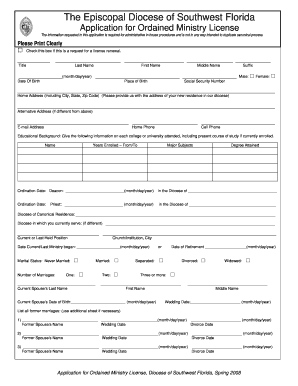
Get Ordination Application Form
How it works
-
Open form follow the instructions
-
Easily sign the form with your finger
-
Send filled & signed form or save
How to fill out the Ordination Application Form online
This guide provides step-by-step instructions for completing the Ordination Application Form online. Whether you are seeking a new license or renewing an existing one, this guide will assist you in navigating the form confidently and accurately.
Follow the steps to fill out the Ordination Application Form successfully.
- Click the 'Get Form' button to obtain the Ordination Application Form and open it in the online editor.
- Begin by ensuring all information is printed clearly in the designated fields. Start with your title, last name, first name, middle name, and suffix.
- Input your date of birth and place of birth accurately in the appropriate fields.
- Select your gender by checking the appropriate box.
- Provide your social security number and home address, including city, state, and zip code. If you have an alternative address, fill that in as well.
- Enter your email address, home phone number, and cell phone number in the provided fields.
- Detail your educational background, including the names of institutions attended, years enrolled, major subjects, and degrees attained.
- Indicate your ordination dates as a Deacon and Priest, along with the dioceses where these occurred.
- Specify your current or last held position and the church or institution, including the date your current or last ministry began.
- Choose your marital status and provide details about your current or former marriages, if applicable.
- List your immediate family members, including their names and dates of birth.
- Indicate the type of license you require by placing an ‘X’ in the appropriate box.
- Answer all questions regarding your professional history and agreements, ensuring to provide necessary explanations as needed.
- Complete the certification section acknowledging the truthfulness of your application before signing the document.
- Ensure all necessary attachments are included, and review the form for completeness before submitting it.
- After finalizing your application, save your changes. You can download, print, or share the completed form as needed.
Take the next step in your ministry by completing the Ordination Application Form online today.
Filling out a certificate of ordination is straightforward once you have completed the Ordination Application Form. Typically, you will include your name, the date, and the specifics of your ordination. Many services provide templates that guide you through the process, ensuring you don’t miss any important details. Using a platform like US Legal Forms can simplify this task.
Industry-leading security and compliance
US Legal Forms protects your data by complying with industry-specific security standards.
-
In businnes since 199725+ years providing professional legal documents.
-
Accredited businessGuarantees that a business meets BBB accreditation standards in the US and Canada.
-
Secured by BraintreeValidated Level 1 PCI DSS compliant payment gateway that accepts most major credit and debit card brands from across the globe.


