Loading
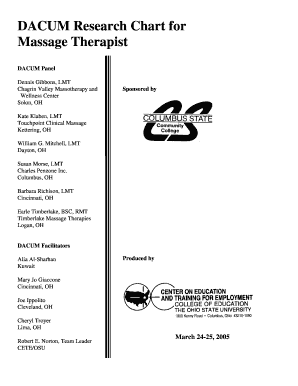
Get Dacum Chart Template
How it works
-
Open form follow the instructions
-
Easily sign the form with your finger
-
Send filled & signed form or save
How to fill out the Dacum Chart Template online
The Dacum Chart Template is a valuable resource for documenting duties and tasks associated with a particular profession, in this case, massage therapy. This guide will provide clear instructions on how to effectively fill out the template online, ensuring you capture all necessary information accurately.
Follow the steps to complete the Dacum Chart Template online:
- Click the ‘Get Form’ button to access the Dacum Chart Template. This will allow you to open the form in your preferred online editor.
- Begin filling in the header section with relevant information, including your name, title, and the date of completion.
- In the duties section, carefully list each duty related to the massage therapy profession. Use the letters A, B, C, D, E, and F to categorize these duties.
- For each duty, identify specific tasks by numbering them accordingly. For example, under Duty A, you may outline tasks such as A-1 Take patient/client health history.
- Proceed to fill in any additional sections including 'General Knowledge and Skills,' 'Worker Behaviors,' and 'Tools, Equipment, Supplies and Materials.' Ensure that you provide accurate and relevant details based on your expertise.
- Review the 'Future Trends and Concerns' section, adding any insights or concerns you may have regarding the massage therapy profession.
- Once all parts of the form are completed, verify that all information is accurate and clear, as this will aid in the effectiveness of the Dacum Chart.
- Finally, save your changes, and you can choose to download, print, or share the completed form as needed.
Start filling out your Dacum Chart Template online today to accurately document your professional responsibilities.
To use a chart template in Word, begin by opening the application and selecting 'Insert' from the toolbar. Click on 'Chart,' which will allow you to browse through templates. Locate your Dacum Chart Template, select it, and insert it into your document. You can then modify the content to fit your specific needs.
Industry-leading security and compliance
US Legal Forms protects your data by complying with industry-specific security standards.
-
In businnes since 199725+ years providing professional legal documents.
-
Accredited businessGuarantees that a business meets BBB accreditation standards in the US and Canada.
-
Secured by BraintreeValidated Level 1 PCI DSS compliant payment gateway that accepts most major credit and debit card brands from across the globe.


