Loading
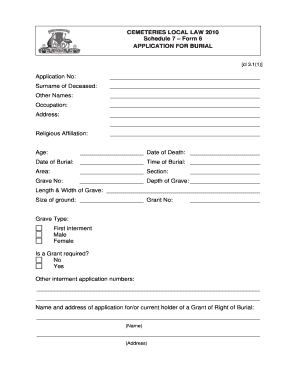
Get Burial Form
How it works
-
Open form follow the instructions
-
Easily sign the form with your finger
-
Send filled & signed form or save
How to fill out the Burial Form online
Completing the Burial Form is an essential step in arranging for the final resting place of a loved one. This guide provides clear, step-by-step instructions for filling out the form online, ensuring that you can navigate the process with ease and confidence.
Follow the steps to complete the Burial Form accurately.
- Click ‘Get Form’ button to access the Burial Form and open it in your preferred online editor.
- Enter the application number in the designated field. This number helps to identify the application and should be retrieved from your records or the issuing authority.
- Fill in the surname of the deceased in the corresponding box. Ensure the spelling is accurate to avoid any legal issues.
- Add the other names of the deceased, including any middle names, in the space provided.
- Indicate the occupation of the deceased. This information is often relevant for historical context.
- Provide the last known address of the deceased, writing it clearly in the appropriate fields.
- Specify the religious affiliation of the deceased. This can affect burial practices and should reflect their beliefs.
- Record the age of the deceased at the time of death in the designated box.
- Input the date of death and ensure the format is correct.
- Enter the intended date of burial and the time it is scheduled to take place.
- Fill in the area and section where the burial will occur, as well as the grave number. Ensure these details are accurate based on cemetery records.
- Indicate the depth of the grave and the length and width specifications required by the cemetery's regulations.
- Provide information on the size of ground and grant number, if applicable.
- Choose the grave type by indicating if it is for a first interment and whether the deceased identifies as male or female.
- Specify if a grant is required for this burial. Select ‘No’ or ‘Yes’ as appropriate.
- If there are other interment application numbers, list them in the provided space.
- Complete the name and address of the applicant or current holder of a Grant of Right of Burial.
- Fill in the name of the minister officiating the burial and the funeral director’s information.
- Sign and date the form in the specified areas to validate your application.
- Finally, enter the name and address of the person making the application, along with their signature and date.
- Once all fields are completed, save changes to the form, and choose to download, print, or share the completed form as needed.
Complete your burial form online today to ensure a smooth and respectful process.
You must register the death and obtain a Certificate of Authority for Burial. You must arrange for, or allow for the arrangement of, the deceased to be buried or cremated or otherwise preserved.
Industry-leading security and compliance
US Legal Forms protects your data by complying with industry-specific security standards.
-
In businnes since 199725+ years providing professional legal documents.
-
Accredited businessGuarantees that a business meets BBB accreditation standards in the US and Canada.
-
Secured by BraintreeValidated Level 1 PCI DSS compliant payment gateway that accepts most major credit and debit card brands from across the globe.


