Loading
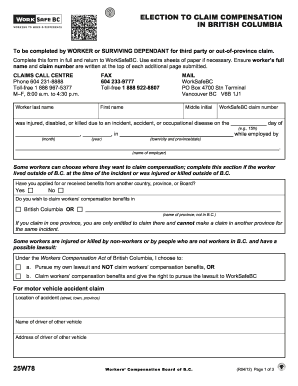
Get Form 25w78, Worksafebc
How it works
-
Open form follow the instructions
-
Easily sign the form with your finger
-
Send filled & signed form or save
How to use or fill out the Form 25W78, WorkSafeBC online
Filling out the Form 25W78 is a crucial step for workers or surviving dependants wishing to claim compensation in British Columbia. This guide will assist you in completing the form accurately and efficiently, ensuring you provide all necessary information to WorkSafeBC.
Follow the steps to complete the Form 25W78 online.
- Click the ‘Get Form’ button to obtain the form and open it in the editor.
- Begin by entering the worker's last name, first name, and middle initial in the appropriate fields at the top of the form. Be sure to include the WorkSafeBC claim number as well.
- Fill in the details regarding the incident, including the date of the accident or occupational disease, the town or city where it occurred, and the name of the employer.
- If applicable, indicate whether you have applied for or received benefits from another country, province, or board by selecting either 'Yes' or 'No'. If you wish to claim in a different province, specify it accordingly.
- Select your choice regarding pursuing a lawsuit or claiming workers' compensation benefits. Choose between continuing with your own lawsuit or allowing WorkSafeBC to pursue the lawsuit on your behalf.
- For motor vehicle accident claims, provide specific information about the accident location, the other driver, your insurance company, benefits received, and whether the police were involved, including any relevant file numbers.
- If your claim is related to other accidents or incidents, repeat the process by filling in the necessary information about the location, the person(s) involved, and details concerning police involvement.
- In case of an occupational disease claim, enter the name of the disease, the date of disability, and details of the employer at the time of exposure.
- For fatal claims, document the names, dates of birth, and relationships of all dependents listed in the form.
- Finally, sign and date the form, and include the town or city and province of signing. A witness signature is required for accidents or incidents that occurred outside of British Columbia.
- After completing the form, you can save changes, download it, print it, or share it as necessary.
Complete your documents online to ensure a smooth claims process.
Industry-leading security and compliance
US Legal Forms protects your data by complying with industry-specific security standards.
-
In businnes since 199725+ years providing professional legal documents.
-
Accredited businessGuarantees that a business meets BBB accreditation standards in the US and Canada.
-
Secured by BraintreeValidated Level 1 PCI DSS compliant payment gateway that accepts most major credit and debit card brands from across the globe.


