Loading
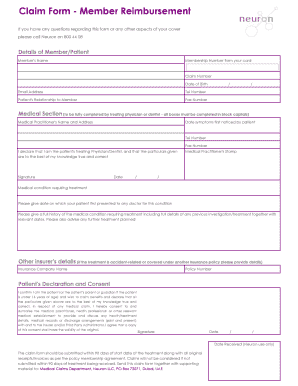
Get Neuron Reimbursement Form
How it works
-
Open form follow the instructions
-
Easily sign the form with your finger
-
Send filled & signed form or save
How to fill out the Neuron Reimbursement Form online
Filling out the Neuron Reimbursement Form can appear daunting, but with clear guidance, you can complete it efficiently online. This user-friendly guide provides step-by-step instructions to help you navigate through each section of the form.
Follow the steps to complete your reimbursement form online.
- Click the ‘Get Form’ button to obtain the form and open it in the editor.
- Fill in the details of the member/patient section. Include the member's name, membership number from the card, claim number, date of birth, email address, telephone number, the patient's relationship to the member, and fax number.
- Complete the medical section. This part must be filled out by the treating physician or dentist. Ensure all boxes are completed in block capitals. Include the medical practitioner's name and address, the date symptoms were first noticed, their telephone number, fax number, and confirm the signature along with the date and the medical practitioner's stamp.
- Detail the medical condition requiring treatment. Specify the date on which the patient first presented to any doctor for this condition, and provide a full history of the medical condition including details of previous investigations or treatments with relevant dates. Mention any further treatment planned.
- If applicable, fill in the other insurer's details in case the treatment is accident-related or covered under another insurance policy. Include the insurance company name and policy number.
- Next, complete the patient’s declaration and consent section. Confirm your identity as the patient or guardian if the patient is under 16 years of age. Sign and date the declaration.
- Ensure that the form is completed and gather all original receipts or invoices as per the policy membership agreement. Remember that claims must be submitted within 90 days of the treatment date.
- Save your changes, download the form, print it, or share it as needed. Finally, send the completed claim form along with supporting materials to the Medical Claims Department at Neuron LLC.
Complete your Neuron Reimbursement Form online today to ensure timely processing of your claim!
To claim a reimbursement form, access the Neuron Reimbursement Form through the NAS website or request a paper form. Complete all required sections accurately, attach any necessary receipts, and then submit the form according to the provided instructions. This step is essential to ensure a smooth reimbursement process.
Industry-leading security and compliance
US Legal Forms protects your data by complying with industry-specific security standards.
-
In businnes since 199725+ years providing professional legal documents.
-
Accredited businessGuarantees that a business meets BBB accreditation standards in the US and Canada.
-
Secured by BraintreeValidated Level 1 PCI DSS compliant payment gateway that accepts most major credit and debit card brands from across the globe.


