Loading
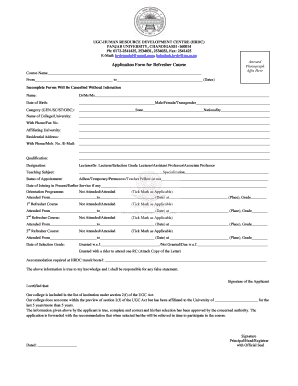
Get Hrdc Chandigarh
How it works
-
Open form follow the instructions
-
Easily sign the form with your finger
-
Send filled & signed form or save
How to fill out the Hrdc Chandigarh online
Filling out the Hrdc Chandigarh application form online is a straightforward process that requires attention to detail. This guide will provide you with clear instructions to ensure that your application is completed accurately and submitted successfully.
Follow the steps to complete your application successfully.
- Click ‘Get Form’ button to obtain the form and open it in the editor.
- Begin by entering the course name clearly in the designated field provided at the top of the form.
- Affix your attested photograph in the space indicated on the form.
- Fill out the date range for the course by providing both the start and end dates in the specified area.
- Enter your full name in the 'Name' section, choosing the appropriate title (Dr/Mr/Ms).
- Indicate your date of birth and select your gender by marking the appropriate option.
- Specify your category (General/SC/ST/OBC) and provide your state and nationality as required.
- Complete the details of your college or university, including the name and contact information.
- Provide your residential address, including phone or mobile number, as well as your email address.
- Detail your qualifications in the relevant section and specify your designation (Lecturer/Sr. Lecturer/Selection Grade Lecturer/Assistant Professor/Associate Professor).
- List the teaching subject and any specialization you have.
- Indicate the status of your appointment (Adhoc/Temporary/Permanent/Teacher Fellow).
- Enter the date you joined your current position or any earlier service details if applicable.
- Mark whether you have attended any orientation programs and provide the relevant dates and place if applicable.
- Repeat the process for any refresher courses you have attended by marking them and entering the relevant details.
- Provide the date of selection grade and whether it has been granted or not, along with any additional notes if necessary.
- Indicate if accommodation is required at the HRDC transit hostel by filling in the relevant space.
- Read the declaration regarding the truthfulness of the information provided and sign accordingly.
- The principal/head/registrar of your institution must provide their signature, along with the date and official seal.
- Once you have completed filling in all sections, save your changes, and download or print the form for your records, or share it as needed.
Complete your application online today to ensure timely processing of your request.
To apply for a PhD in Human Resources, begin by researching universities that offer this program in Chandigarh. Prepare your academic records, a statement of purpose, and letters of recommendation. Ensure you meet eligibility criteria outlined by the institutions. Using Uslegalforms, you can access helpful application forms and tips for writing an effective statement of purpose that stands out.
Industry-leading security and compliance
US Legal Forms protects your data by complying with industry-specific security standards.
-
In businnes since 199725+ years providing professional legal documents.
-
Accredited businessGuarantees that a business meets BBB accreditation standards in the US and Canada.
-
Secured by BraintreeValidated Level 1 PCI DSS compliant payment gateway that accepts most major credit and debit card brands from across the globe.


