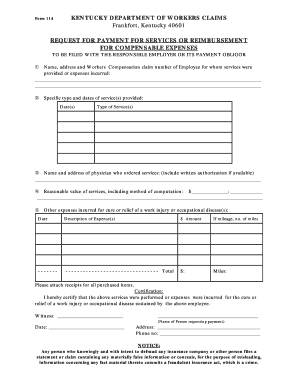
Get How To Fill Out A Request For Payment Forservicee Or Reimbursement For Compenable Expenses Form
How it works
-
Open form follow the instructions
-
Easily sign the form with your finger
-
Send filled & signed form or save
How to fill out the request for payment for services or reimbursement for compensable expenses form online
Filling out the request for payment for services or reimbursement for compensable expenses form is a crucial step in obtaining necessary medical or compensable expense reimbursements. This guide will walk you through the entire online process for completing this form, ensuring you provide all required information accurately.
Follow the steps to successfully complete the form online.
- Click ‘Get Form’ button to obtain the form and open it in the editor.
- Fill in the personal information for the employee, including their name, address, and workers’ compensation claim number. Ensure that all information is accurate to avoid processing delays.
- Document the specific type and dates of services provided. Create a clear list of the services, noting each date alongside the service type.
- Enter the name and address of the physician who ordered the services. Include any written authorization if available to support the request.
- Indicate the reasonable value of services, including the method of computation. Clearly list the dollar amount you are requesting for reimbursement.
- Record any other expenses incurred for the cure or relief of the work injury or occupational disease. Include dates, descriptions of expenses, and the corresponding amounts.
- If applicable, provide details for mileage: specify the number of miles traveled and the total dollar amount you are claiming for mileage.
- Attach receipts for all purchased items related to the expenses claimed. Ensure that copies are clear and legible.
- Complete the certification section by signing and dating the form. Print your name, address, and phone number in the designated fields.
- Review all information for accuracy and completeness before saving the form. You can then choose to download, print, or share the finalized document.
Take the next step and complete your request for payment online today!
The form you should always use when completing a workers' compensation claim is the specific claim form designated by your state or employer. This form will require detailed information about your injury, treatment, and expenses. Make sure to use all available resources, such as US Legal Forms, to target accurately how to fill out a request for payment for service or reimbursement for compensable expenses form.
Industry-leading security and compliance
-
In businnes since 199725+ years providing professional legal documents.
-
Accredited businessGuarantees that a business meets BBB accreditation standards in the US and Canada.
-
Secured by BraintreeValidated Level 1 PCI DSS compliant payment gateway that accepts most major credit and debit card brands from across the globe.


