Loading
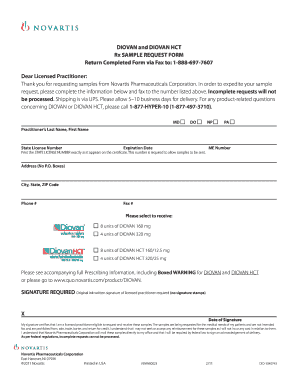
Get Sample Request Formpdffillercom
How it works
-
Open form follow the instructions
-
Easily sign the form with your finger
-
Send filled & signed form or save
How to fill out the Sample Request Form online
Filling out the Sample Request Form is an important step for licensed practitioners who wish to request medication samples. This guide will walk you through each section of the form to ensure your request is complete and processed promptly.
Follow the steps to successfully complete your request.
- Click the ‘Get Form’ button to access the Sample Request Form and open it in your preferred online platform.
- Enter the practitioner’s last name and first name in the designated fields at the top of the form.
- Provide your state license number as exactly displayed on your certificate in the appropriate section.
- Fill in the expiration date of your license, ensuring that the information is accurate.
- Input your ME number in the corresponding field.
- Complete the address section with the physical address of your practice, noting that P.O. Boxes are not acceptable.
- Fill in the city, state, and ZIP code accurately to prevent any delivery issues.
- Provide your phone number and fax number in the required fields.
- Select the quantity and type of or HCT samples you wish to receive by checking the appropriate boxes.
- Sign the form in the designated area with an original ink signature, as signature stamps are not accepted.
- Include the date of your signature next to your signature.
- After completing all sections of the form, review it for completeness, as incomplete forms cannot be processed.
- Once verified, you can fax the completed form to the number listed at the top of the document.
Complete your Sample Request Form online today to ensure your samples are delivered quickly and efficiently.
To insert a PDF filler, upload your document into a PDF editing tool that allows you to add fields. After placing the interaction points, save the document to ensure your edits are retained. Sample Request Formpdffillercom offers a simple method to add fillers, making your PDFs more interactive and user-friendly.
Industry-leading security and compliance
US Legal Forms protects your data by complying with industry-specific security standards.
-
In businnes since 199725+ years providing professional legal documents.
-
Accredited businessGuarantees that a business meets BBB accreditation standards in the US and Canada.
-
Secured by BraintreeValidated Level 1 PCI DSS compliant payment gateway that accepts most major credit and debit card brands from across the globe.


