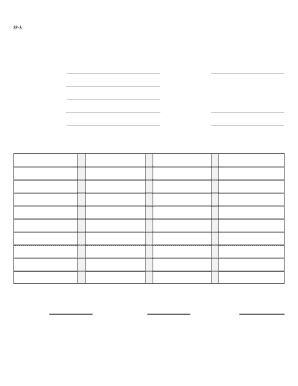
Get Bop Lockbox Phone Number
How it works
-
Open form follow the instructions
-
Easily sign the form with your finger
-
Send filled & signed form or save
How to fill out the Bop Lockbox Phone Number online
Filling out the Bop Lockbox Phone Number form is essential for ensuring accurate communication regarding inmate account transactions. This guide provides clear, step-by-step instructions to assist users in completing the form correctly and effectively.
Follow the steps to fill out the Bop Lockbox Phone Number form online.
- Click ‘Get Form’ button to access the Bop Lockbox Phone Number form and open it in your preferred editing tool.
- Begin by entering the institution name in the designated field. This is crucial for identifying the correct location associated with the inmate's account.
- Fill in the 'Date Mailed' section with the current date to provide a timeline for the submission.
- In the 'Street Address' field, enter the complete mailing address for the institution. Ensure accuracy to avoid delays.
- Complete the 'City/State' and 'Zip Code' sections with the relevant information for the institution's location.
- Provide a contact number in the specified area. This number should connect to a person or department that can address inquiries related to this submission.
- In the 'Contact Person' field, identify a specific individual who can be reached regarding this transaction. Include their name clearly.
- Sign the form in the designated signature field, indicating that all information provided is accurate and complete.
- Identify the inmate account to be credited by entering the inmate's name or identification number in the appropriate section.
- List the total number of negotiable instruments being submitted in the designated field to ensure proper processing.
- Input the amount to be credited to the inmate's account in the 'Amount Credited to Inmate' section. Double-check for accuracy.
- Complete the 'Document Number' section if applicable, as this may be required for tracking and reference.
- Enter the total amount of credit to inmate accounts, ensuring this sum aligns with previous entries.
- Fill in the 'Total Amount of Negotiable Instrument' field to reflect the total value of the submitted instruments.
- Finally, calculate and enter the combined negotiable instruments total to summarize the submission.
- Once all fields are complete, save your changes, download the form for your records, and consider printing or sharing the completed document as needed.
Complete your documents online today for efficient processing!
Email apps for federal inmates are designed to facilitate easy and safe communication between inmates and their contacts. These platforms often feature user-friendly interfaces, allowing for quick message exchanges. They usually implement strict security measures to protect both parties. If you're looking for an effective way to communicate, consider learning more about available apps, along with any pertinent information like the Bop Lockbox Phone Number.
Industry-leading security and compliance
-
In businnes since 199725+ years providing professional legal documents.
-
Accredited businessGuarantees that a business meets BBB accreditation standards in the US and Canada.
-
Secured by BraintreeValidated Level 1 PCI DSS compliant payment gateway that accepts most major credit and debit card brands from across the globe.


