Loading
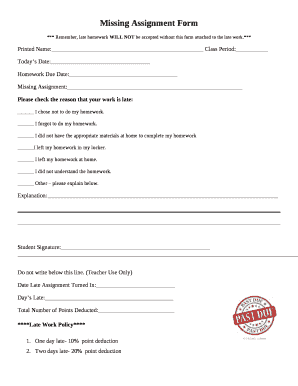
Get Missing Assignment Form
How it works
-
Open form follow the instructions
-
Easily sign the form with your finger
-
Send filled & signed form or save
How to fill out the Missing Assignment Form online
Filling out the Missing Assignment Form online is a straightforward process designed to simplify communication regarding late homework submissions. This guide will provide you with clear, step-by-step instructions to help you complete the form accurately.
Follow the steps to successfully complete the form.
- Press the ‘Get Form’ button to access the Missing Assignment Form and open it in your preferred digital editor.
- Begin by entering your printed name in the designated field to identify yourself as the student submitting the form.
- Fill in the class period where you are enrolled to ensure your submission is directed appropriately.
- Enter today’s date to document when you are submitting the form.
- Specify the due date of your homework in the corresponding field to provide context for your late submission.
- Clearly state the missing assignment title in the section labeled 'Missing Assignment' so your teacher knows which work you are referencing.
- Select the reason for the late submission by checking the appropriate box. If your reason is not listed, choose 'Other' and provide a brief explanation in the space provided.
- If necessary, use the 'Explanation' area to elaborate on your circumstances for further clarity.
- Sign the form by entering your student signature, confirming the information is accurate.
- Once you have completed all the fields, ensure to save your changes, and then choose to download or print the document for submission. You may also share it electronically if required.
Complete your Missing Assignment Form online today and ensure your late homework is properly documented.
One area that can trip up even strong students is when an assignment is missed and you think “That's no big deal, I have an A average already”. But missing even one assignment can wreck your grade average for that category.
Industry-leading security and compliance
US Legal Forms protects your data by complying with industry-specific security standards.
-
In businnes since 199725+ years providing professional legal documents.
-
Accredited businessGuarantees that a business meets BBB accreditation standards in the US and Canada.
-
Secured by BraintreeValidated Level 1 PCI DSS compliant payment gateway that accepts most major credit and debit card brands from across the globe.


