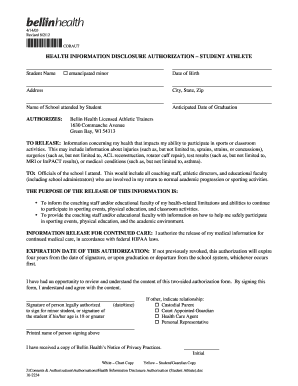
Get Bellin Health Hipaa Form
How it works
-
Open form follow the instructions
-
Easily sign the form with your finger
-
Send filled & signed form or save
How to fill out the Bellin Health Hipaa Form online
Filling out the Bellin Health Hipaa Form online is an essential process for ensuring that your health information is shared appropriately with the relevant school officials. This guide provides clear and detailed instructions to help you complete the form accurately and efficiently.
Follow the steps to complete the form accurately.
- Press the ‘Get Form’ button to access the Bellin Health Hipaa Form and open it in your preferred online editor.
- Begin by entering the student’s name and indicate if they are an emancipated minor. Fill in their date of birth and complete the address section including the city, state, and zip code.
- Provide the name of the school attended by the student and the anticipated date of graduation to ensure accurate record keeping.
- Authorize Bellin Health Licensed Athletic Trainers to release information regarding the student's health that may impact their participation in sporting or classroom activities by checking the appropriate box.
- Clearly state the purpose for releasing this information, detailing how it impacts athletic involvement and classroom activities. This allows for proper care and consideration for the student’s health-related limitations.
- Input the expiration date of your authorization, ensuring it aligns with the guidelines provided. Typically, this will be four years from the date of signature or upon the student's graduation.
- Sign the form using the signature of the individual legally authorized to sign for the student, or the student themselves if they are 18 or older. Include the date and time of signing.
- Select the appropriate relationship box if you are signing on behalf of the student and print your name below your signature.
- Acknowledge receipt of the Bellin Health’s Notice of Privacy Practices by initializing where indicated.
- Review the completed form to ensure all fields are filled accurately. Once satisfied, save changes, download, print, or share the form as needed.
Complete your Bellin Health Hipaa Form online today to ensure proper handling of your health information.
Filling out an authorization form involves providing the necessary details such as your personal information, the person or organization receiving the information, and the specific health data being shared. Be sure to read the instructions carefully and sign the form to validate it. The Bellin Health HIPAA Form comes with clear guidelines, making it easier for you to complete and submit your authorization.
Industry-leading security and compliance
-
In businnes since 199725+ years providing professional legal documents.
-
Accredited businessGuarantees that a business meets BBB accreditation standards in the US and Canada.
-
Secured by BraintreeValidated Level 1 PCI DSS compliant payment gateway that accepts most major credit and debit card brands from across the globe.


