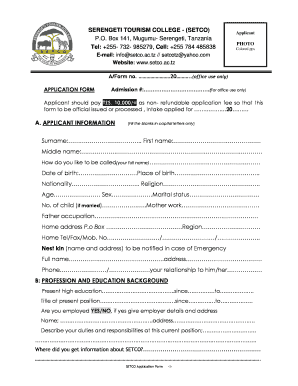
Get Setco Application Form
How it works
-
Open form follow the instructions
-
Easily sign the form with your finger
-
Send filled & signed form or save
How to fill out the Setco Application Form online
Filling out the Setco Application Form online is an important step for prospective students interested in joining Serengeti Tourism College. This guide provides a detailed roadmap to ensure a smooth and accurate application process.
Follow the steps to complete your application form seamlessly.
- Click ‘Get Form’ button to obtain the form and open it in the editor.
- Begin by providing your applicant information. Fill in the fields labeled 'Surname,' 'First name,' and 'Middle name' with your details using capital letters only. Include how you prefer to be called and make sure to enter your date and place of birth accurately.
- Next, complete nationality and religious affiliation details, in addition to your age, sex, and marital status. If you are married, indicate the number of children along with your parents' occupations.
- Enter your home address, which includes the P.O. Box and region. Provide phone numbers and the name and address of a next of kin to be contacted in case of emergency.
- Proceed to section B, where you will document your profession and educational background. State your current employment status, position, and the responsibilities associated with your job. Also, include the source from which you learned about Setco.
- In section C, provide the details of your sponsor, including full name, address, phone number, and email. Please mention the courses you are applying for and if the sponsor will cover all or part of your costs.
- If applicable, fill out section D to declare any physical disabilities. Ensure to provide details about the nature and duration of the issue.
- Understand and acknowledge the terms of payment and conditions stated in section E. Make sure you are aware of the refund policy and fee payment options.
- Complete the applicant declaration confirming the truthfulness of the information provided. Remember to include your signature and date, along with a thumbprint if required.
- Review your completed form for accuracy. Once satisfied, save changes, download the form, or print it for submission.
Complete your Setco Application Form online today for a seamless admission experience.
The Department of Homeland Security (DHS) is a government body responsible for protecting the United States from various threats, including immigration and border security. It manages immigration applications, visa requests, and other security measures to safeguard residents and visitors. Understanding DHS functions is crucial when navigating U.S. legal requirements. For assistance with application forms, including the Setco Application Form, uslegalforms provides valuable guidance.
Industry-leading security and compliance
-
In businnes since 199725+ years providing professional legal documents.
-
Accredited businessGuarantees that a business meets BBB accreditation standards in the US and Canada.
-
Secured by BraintreeValidated Level 1 PCI DSS compliant payment gateway that accepts most major credit and debit card brands from across the globe.


